Install Steam
login
|
language
简体中文 (Simplified Chinese)
繁體中文 (Traditional Chinese)
日本語 (Japanese)
한국어 (Korean)
ไทย (Thai)
Български (Bulgarian)
Čeština (Czech)
Dansk (Danish)
Deutsch (German)
Español - España (Spanish - Spain)
Español - Latinoamérica (Spanish - Latin America)
Ελληνικά (Greek)
Français (French)
Italiano (Italian)
Bahasa Indonesia (Indonesian)
Magyar (Hungarian)
Nederlands (Dutch)
Norsk (Norwegian)
Polski (Polish)
Português (Portuguese - Portugal)
Português - Brasil (Portuguese - Brazil)
Română (Romanian)
Русский (Russian)
Suomi (Finnish)
Svenska (Swedish)
Türkçe (Turkish)
Tiếng Việt (Vietnamese)
Українська (Ukrainian)
Report a translation problem











 On Twitter
On Twitter  On Youtube
On Youtube  On Reddit
On Reddit 

 Compatible
Compatible 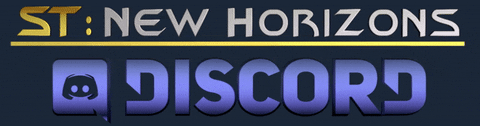



RMB click on tech = disabled => tech tree shows a great out version, another RMB click enables it again and it becomes researchable again.
https://steamproxy.com/sharedfiles/filedetails/?id=1234426616
been using this for a long time now. It is a bit different but is basicly the same. You got a info pop up window for any tech you hoover your mouse pointer over and it shows follow up tech from the pov of that current tech
feel free to update it