Install Steam
login
|
language
简体中文 (Simplified Chinese)
繁體中文 (Traditional Chinese)
日本語 (Japanese)
한국어 (Korean)
ไทย (Thai)
Български (Bulgarian)
Čeština (Czech)
Dansk (Danish)
Deutsch (German)
Español - España (Spanish - Spain)
Español - Latinoamérica (Spanish - Latin America)
Ελληνικά (Greek)
Français (French)
Italiano (Italian)
Bahasa Indonesia (Indonesian)
Magyar (Hungarian)
Nederlands (Dutch)
Norsk (Norwegian)
Polski (Polish)
Português (Portuguese - Portugal)
Português - Brasil (Portuguese - Brazil)
Română (Romanian)
Русский (Russian)
Suomi (Finnish)
Svenska (Swedish)
Türkçe (Turkish)
Tiếng Việt (Vietnamese)
Українська (Ukrainian)
Report a translation problem


 Oss, Noord-Brabant, Netherlands
Oss, Noord-Brabant, Netherlands 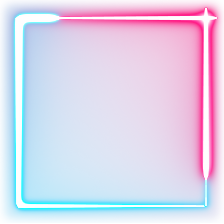




If you are already logged onto a profile (local or online), sign out (Create profile button will only become visible when you aren’t logged into anything)
Click on ‘Create new profile’ button.
In the dialog box that pops up DO NOT hit continue. Hitting continue will take you to a registration page for an ONLINE profile – that’s not what we want.
Once in the ‘Create Gamer Profile’ window, scroll down so that you can see the bottom paragraph.
Look for the hyperlinked ‘create a local profile’ link in last paragraph. Clicking this will allow you to create a new offline profile.
The method above will work with any game based on GFWL 3.1.
Source(s):
http://filenetworks.blogspot.com/201...s-crashes.html
FIX BIOSHOK 2