Steam 설치
로그인
|
언어
简体中文(중국어 간체)
繁體中文(중국어 번체)
日本語(일본어)
ไทย(태국어)
Български(불가리아어)
Čeština(체코어)
Dansk(덴마크어)
Deutsch(독일어)
English(영어)
Español - España(스페인어 - 스페인)
Español - Latinoamérica(스페인어 - 중남미)
Ελληνικά(그리스어)
Français(프랑스어)
Italiano(이탈리아어)
Bahasa Indonesia(인도네시아어)
Magyar(헝가리어)
Nederlands(네덜란드어)
Norsk(노르웨이어)
Polski(폴란드어)
Português(포르투갈어 - 포르투갈)
Português - Brasil(포르투갈어 - 브라질)
Română(루마니아어)
Русский(러시아어)
Suomi(핀란드어)
Svenska(스웨덴어)
Türkçe(튀르키예어)
Tiếng Việt(베트남어)
Українська(우크라이나어)
번역 관련 문제 보고


 Oss, Noord-Brabant, Netherlands
Oss, Noord-Brabant, Netherlands 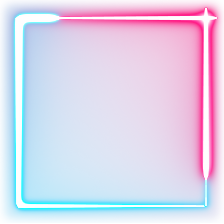




If you are already logged onto a profile (local or online), sign out (Create profile button will only become visible when you aren’t logged into anything)
Click on ‘Create new profile’ button.
In the dialog box that pops up DO NOT hit continue. Hitting continue will take you to a registration page for an ONLINE profile – that’s not what we want.
Once in the ‘Create Gamer Profile’ window, scroll down so that you can see the bottom paragraph.
Look for the hyperlinked ‘create a local profile’ link in last paragraph. Clicking this will allow you to create a new offline profile.
The method above will work with any game based on GFWL 3.1.
Source(s):
http://filenetworks.blogspot.com/201...s-crashes.html
FIX BIOSHOK 2