Install Steam
login
|
language
简体中文 (Simplified Chinese)
繁體中文 (Traditional Chinese)
日本語 (Japanese)
한국어 (Korean)
ไทย (Thai)
Български (Bulgarian)
Čeština (Czech)
Dansk (Danish)
Deutsch (German)
Español - España (Spanish - Spain)
Español - Latinoamérica (Spanish - Latin America)
Ελληνικά (Greek)
Français (French)
Italiano (Italian)
Bahasa Indonesia (Indonesian)
Magyar (Hungarian)
Nederlands (Dutch)
Norsk (Norwegian)
Polski (Polish)
Português (Portuguese - Portugal)
Português - Brasil (Portuguese - Brazil)
Română (Romanian)
Русский (Russian)
Suomi (Finnish)
Svenska (Swedish)
Türkçe (Turkish)
Tiếng Việt (Vietnamese)
Українська (Ukrainian)
Report a translation problem


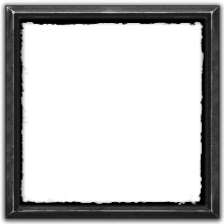




















1. Go to “C:\Users\_your_name_here_\AppData\Local\Graybeard Games\It Lurks Below”.
2. Figure out which save file is the one that crashes, probably the most recent one, but for the sake of the example, let’s assume it’s “ilb_1.sav”. Rename it to anything you like, e.g. “ilb_1_crashes.sav”.
3. There’s another file with the same name, but different extension—“ilb_1.bak”. Rename it to “ilb_1.sav”, and that’s it.
Hope it helps.