Install Steam
login
|
language
简体中文 (Simplified Chinese)
繁體中文 (Traditional Chinese)
日本語 (Japanese)
한국어 (Korean)
ไทย (Thai)
Български (Bulgarian)
Čeština (Czech)
Dansk (Danish)
Deutsch (German)
Español - España (Spanish - Spain)
Español - Latinoamérica (Spanish - Latin America)
Ελληνικά (Greek)
Français (French)
Italiano (Italian)
Bahasa Indonesia (Indonesian)
Magyar (Hungarian)
Nederlands (Dutch)
Norsk (Norwegian)
Polski (Polish)
Português (Portuguese - Portugal)
Português - Brasil (Portuguese - Brazil)
Română (Romanian)
Русский (Russian)
Suomi (Finnish)
Svenska (Swedish)
Türkçe (Turkish)
Tiếng Việt (Vietnamese)
Українська (Ukrainian)
Report a translation problem


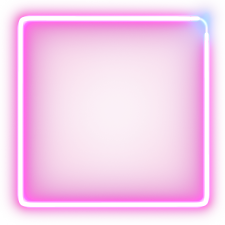



















Push Windows Key + R
Copy and paste the link below
%USERPROFILE%\AppData\Local\Maine\Saved\Config\WindowsNoEditor\Engine.ini
Add lines as instructed in original comment to the newly opened .ini. FYI, it will make it so you can see very far away, like the gas station sign. Settings are also in display options of the game but do not seem to have been edited after adding the entry to the .ini.
Always prudent to backup game files before editing.