Steam installeren
inloggen
|
taal
简体中文 (Chinees, vereenvoudigd)
繁體中文 (Chinees, traditioneel)
日本語 (Japans)
한국어 (Koreaans)
ไทย (Thai)
Български (Bulgaars)
Čeština (Tsjechisch)
Dansk (Deens)
Deutsch (Duits)
English (Engels)
Español-España (Spaans - Spanje)
Español - Latinoamérica (Spaans - Latijns-Amerika)
Ελληνικά (Grieks)
Français (Frans)
Italiano (Italiaans)
Bahasa Indonesia (Indonesisch)
Magyar (Hongaars)
Norsk (Noors)
Polski (Pools)
Português (Portugees - Portugal)
Português - Brasil (Braziliaans-Portugees)
Română (Roemeens)
Русский (Russisch)
Suomi (Fins)
Svenska (Zweeds)
Türkçe (Turks)
Tiếng Việt (Vietnamees)
Українська (Oekraïens)
Een vertaalprobleem melden











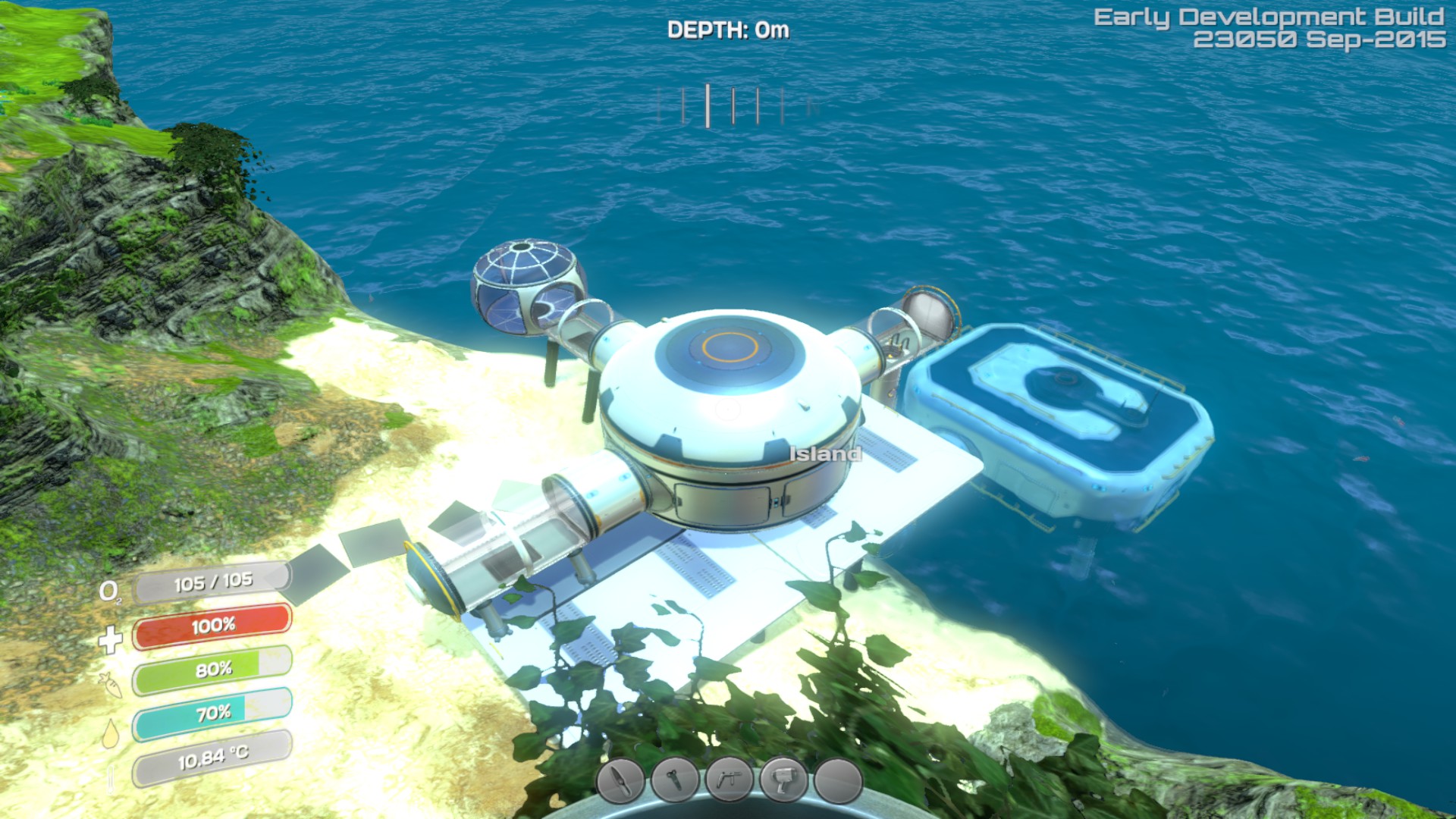



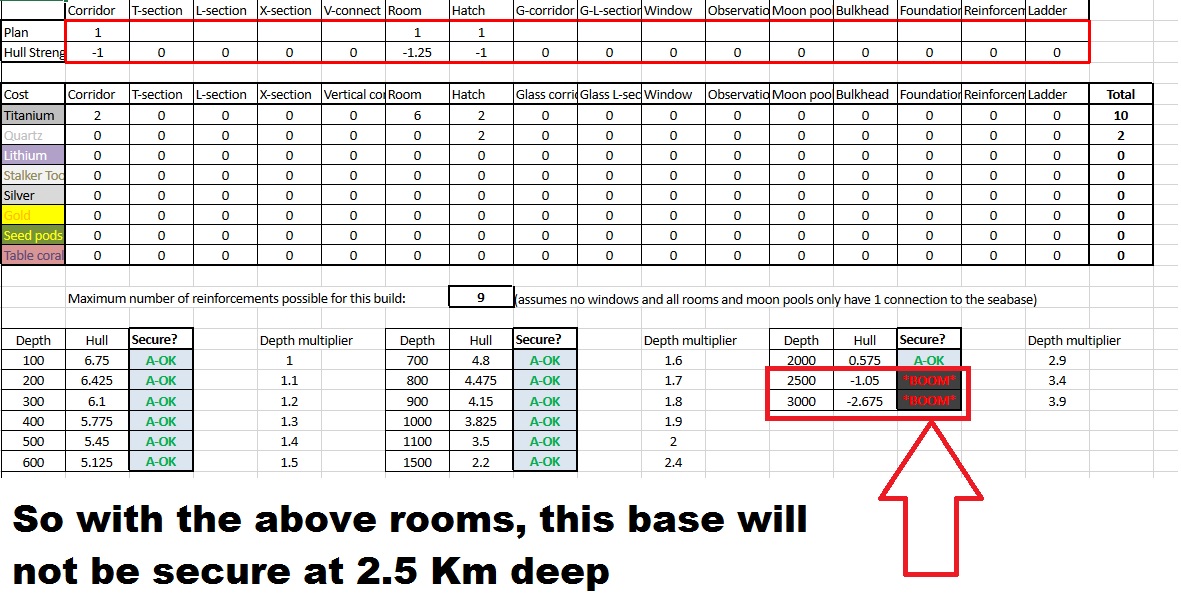








@Warp Box - sounds fun, I tend not to build down there as I usually bring the Cyclops and use that as a mobile base that never leaves the caves. Otherwise I'd built only 1 foundation and start with a corridor that I can immediately put reinforced bulkheads within, which are less titanium hungry than most other reinforcements. Oh and I'd want a moon pool for Prawn docking, always leave enough space for it to get in and out without bumping in to your base (vertical columns and ladders, or you could stack normal corridors if you like how it looks). After that your only concerns are what rooms you want and how you're going to power it (I'd aim for a nuclear reactor and have that backed up with bio reactors and then set up a farm).
Hope this is useful to everyone and thanks Malagate for making such a great tool!
2021 Spreadsheet Fix [1drv.ms]
Thumbs up and fav'ed
Thank you :)
Those are some cheeky thieves! That'll teach me for creating a guide on a website that anyone can read for free!
Maybe I'll alter the file on the Onedrive I use to reflect this