Instalar o Steam
Iniciar sessão
|
Idioma
简体中文 (Chinês Simplificado)
繁體中文 (Chinês Tradicional)
日本語 (Japonês)
한국어 (Coreano)
ไทย (Tailandês)
Български (Búlgaro)
Čeština (Checo)
Dansk (Dinamarquês)
Deutsch (Alemão)
English (Inglês)
Español-España (Espanhol de Espanha)
Español-Latinoamérica (Espanhol da América Latina)
Ελληνικά (Grego)
Français (Francês)
Italiano (Italiano)
Bahasa Indonesia (Indonésio)
Magyar (Húngaro)
Nederlands (Holandês)
Norsk (Norueguês)
Polski (Polaco)
Português (Brasil)
Română (Romeno)
Русский (Russo)
Suomi (Finlandês)
Svenska (Sueco)
Türkçe (Turco)
Tiếng Việt (Vietnamita)
Українська (Ucraniano)
Relatar problema de tradução




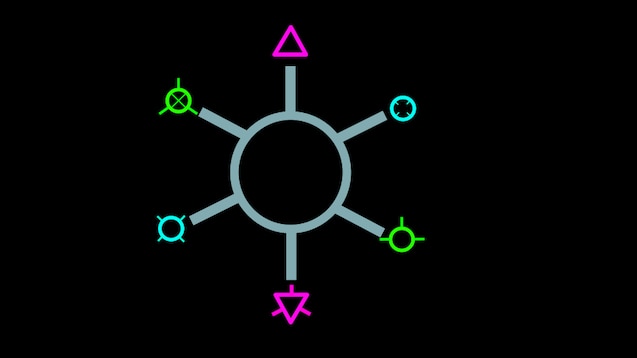








im not even getting the "No ship control block found error lol
// ==== CONFIG ====
// This is probably the only thing you'll need to change
const string ControlBlock = "Fighter Cockpit";
... change "Fighter Cockpit" to "ControlBlock", or "Control Seat" or whatever the block is named.
>glances at control seat named "ControlBlock"
I feel like somethings amiss with this script, I'm not sure how to fix this
I would LOVE to have a button I can press to flip me around to retrograde while in combat if this can get fixed/someone can provide a fix