Instalar o Steam
Iniciar sessão
|
Idioma
简体中文 (Chinês Simplificado)
繁體中文 (Chinês Tradicional)
日本語 (Japonês)
한국어 (Coreano)
ไทย (Tailandês)
Български (Búlgaro)
Čeština (Checo)
Dansk (Dinamarquês)
Deutsch (Alemão)
English (Inglês)
Español-España (Espanhol de Espanha)
Español-Latinoamérica (Espanhol da América Latina)
Ελληνικά (Grego)
Français (Francês)
Italiano (Italiano)
Bahasa Indonesia (Indonésio)
Magyar (Húngaro)
Nederlands (Holandês)
Norsk (Norueguês)
Polski (Polaco)
Português (Brasil)
Română (Romeno)
Русский (Russo)
Suomi (Finlandês)
Svenska (Sueco)
Türkçe (Turco)
Tiếng Việt (Vietnamita)
Українська (Ucraniano)
Relatar problema de tradução









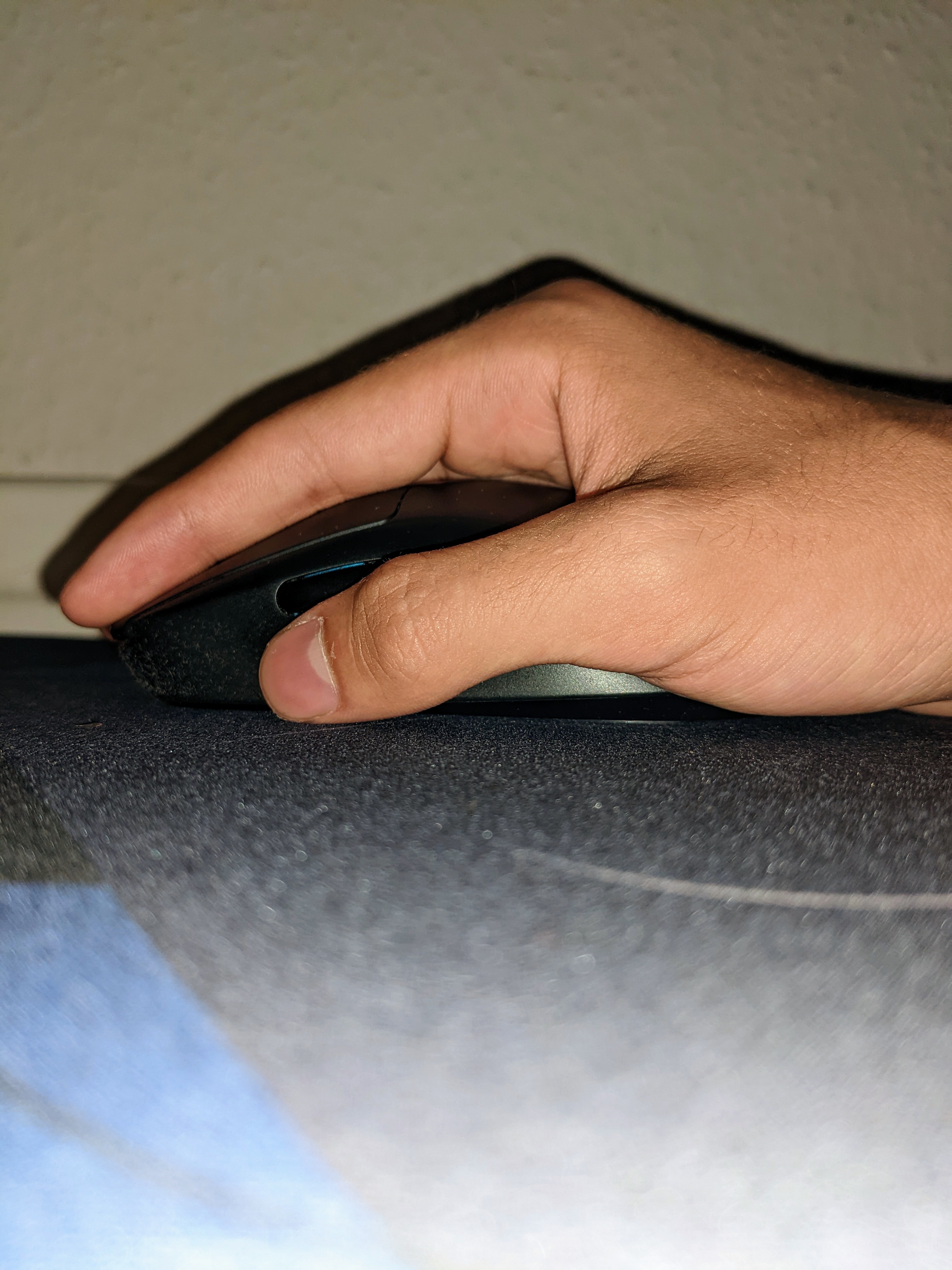

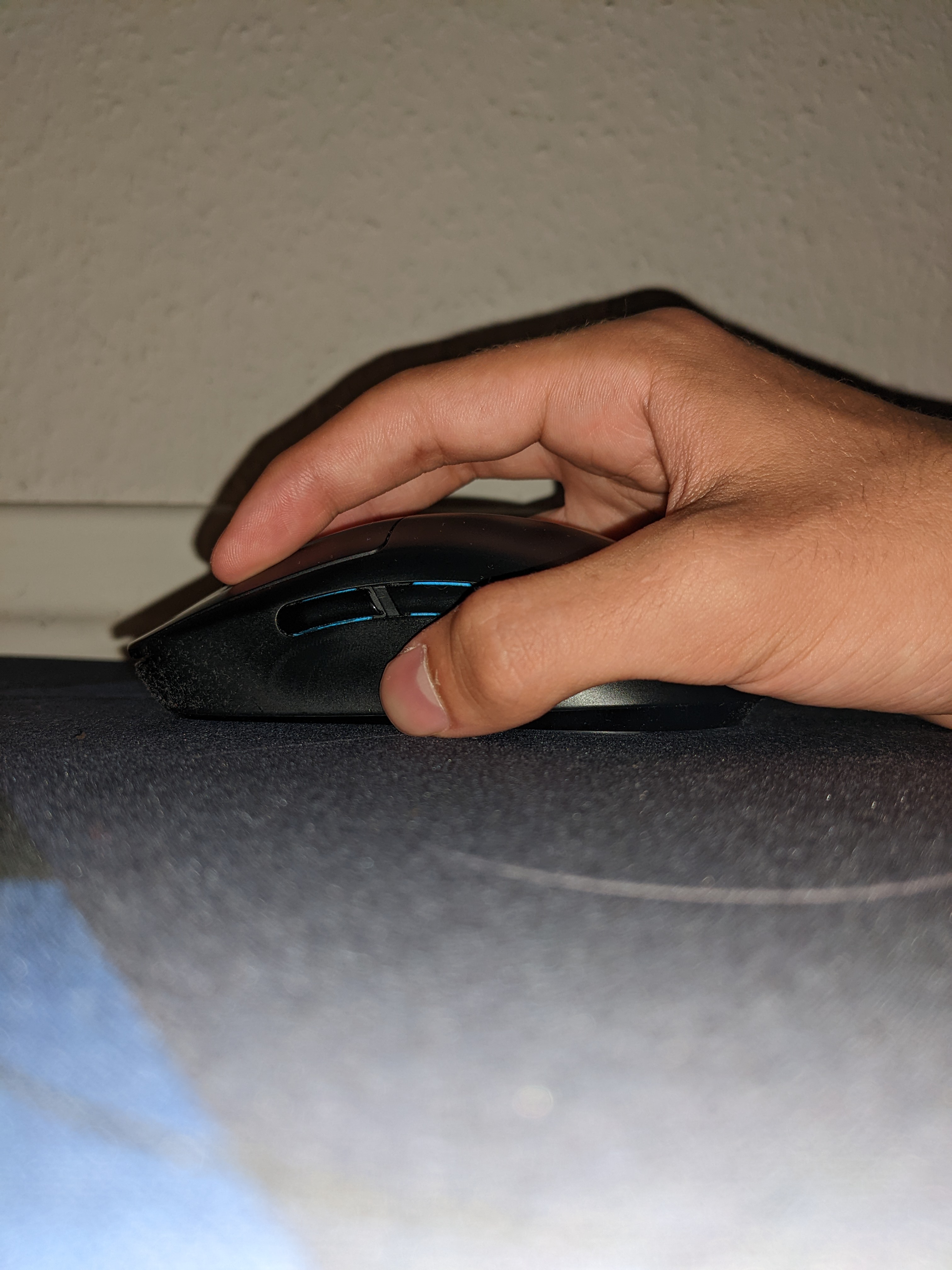




Hybrid Grip:
-Combination of Claw and Palm Grip styles
-Tips of the fingers grip the mouse with slightly arched hand position
-Good balance of control and comfort
-Provides stability and precision while being gentle on fingers
Differences from Palm Grip:
-Fingers are more arched, rather than flat on the mouse
-Provides more fingertip control
-More stability and precision
Differences from Claw Grip:
-More relaxed hand position, less strain on fingers
-the base of the palm touches the mouse
-Allows for longer gaming sessions without discomfort