Steamをインストール
ログイン
|
言語
简体中文(簡体字中国語)
繁體中文(繁体字中国語)
한국어 (韓国語)
ไทย (タイ語)
български (ブルガリア語)
Čeština(チェコ語)
Dansk (デンマーク語)
Deutsch (ドイツ語)
English (英語)
Español - España (スペイン語 - スペイン)
Español - Latinoamérica (スペイン語 - ラテンアメリカ)
Ελληνικά (ギリシャ語)
Français (フランス語)
Italiano (イタリア語)
Bahasa Indonesia(インドネシア語)
Magyar(ハンガリー語)
Nederlands (オランダ語)
Norsk (ノルウェー語)
Polski (ポーランド語)
Português(ポルトガル語-ポルトガル)
Português - Brasil (ポルトガル語 - ブラジル)
Română(ルーマニア語)
Русский (ロシア語)
Suomi (フィンランド語)
Svenska (スウェーデン語)
Türkçe (トルコ語)
Tiếng Việt (ベトナム語)
Українська (ウクライナ語)
翻訳の問題を報告


















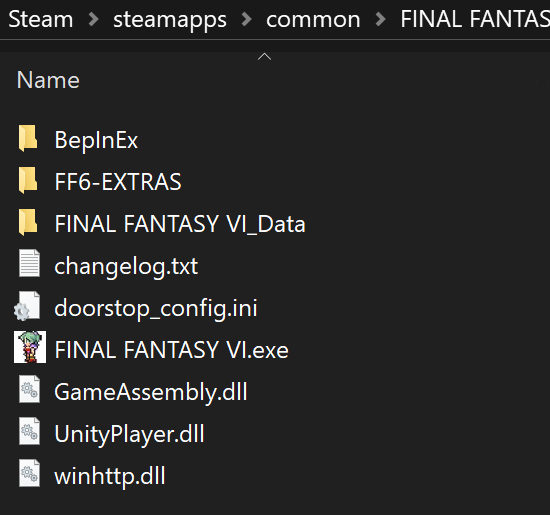


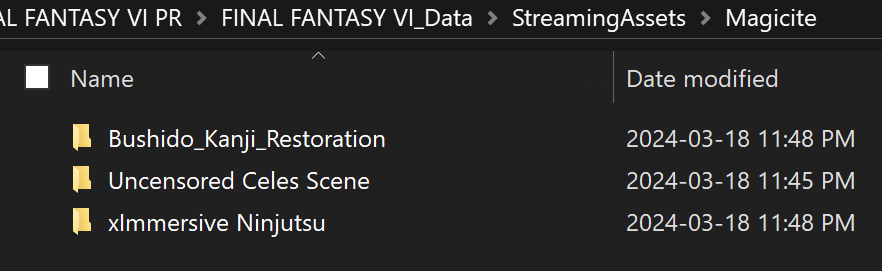



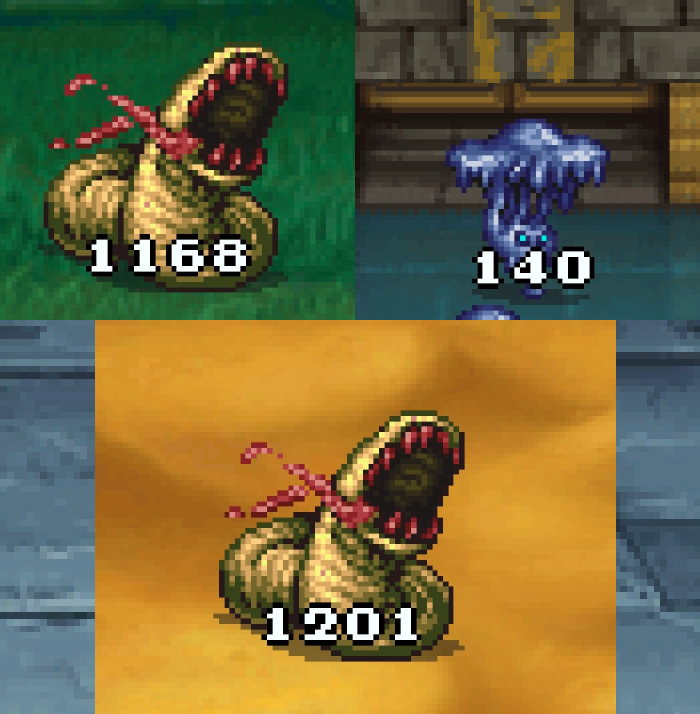

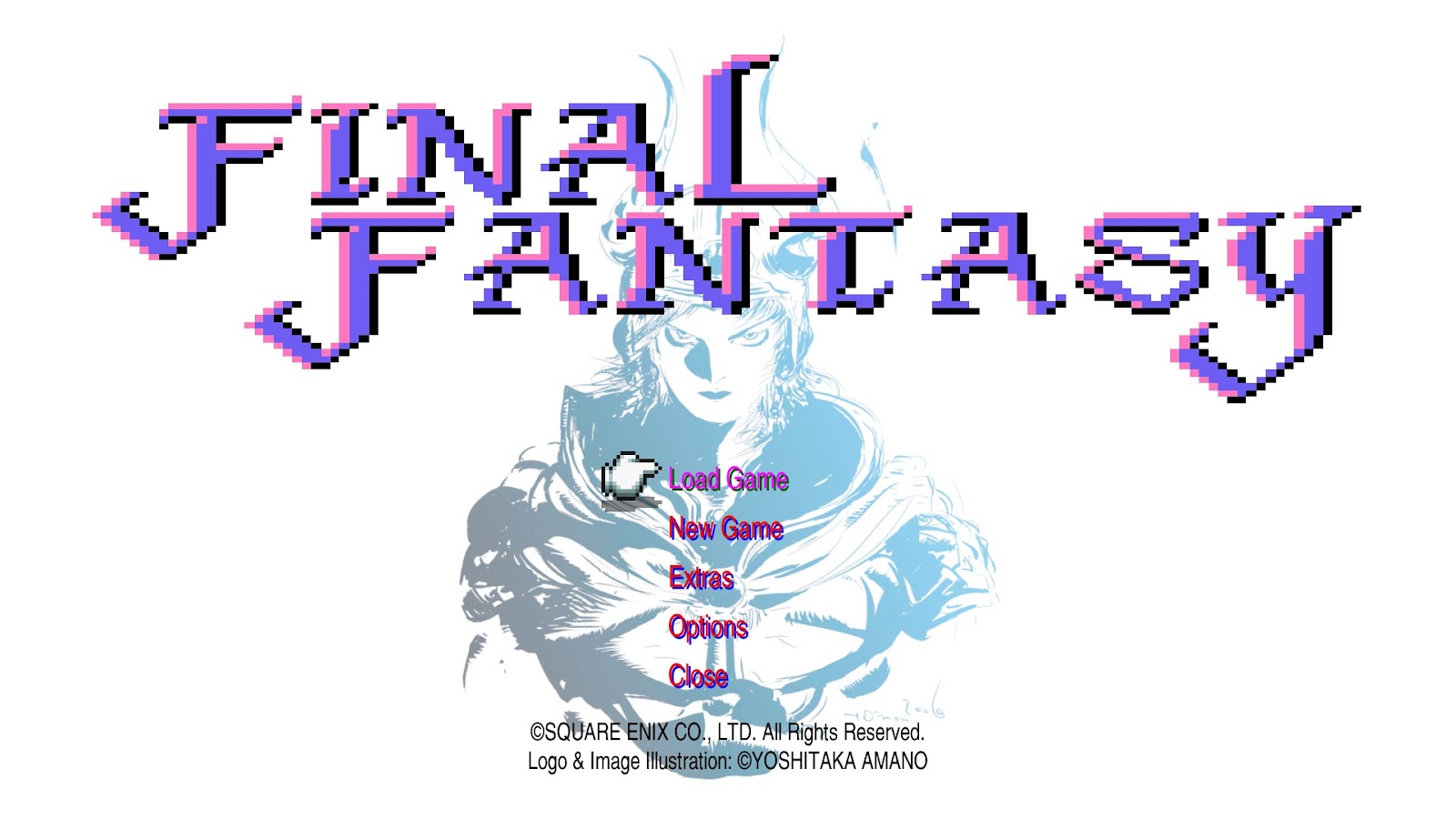

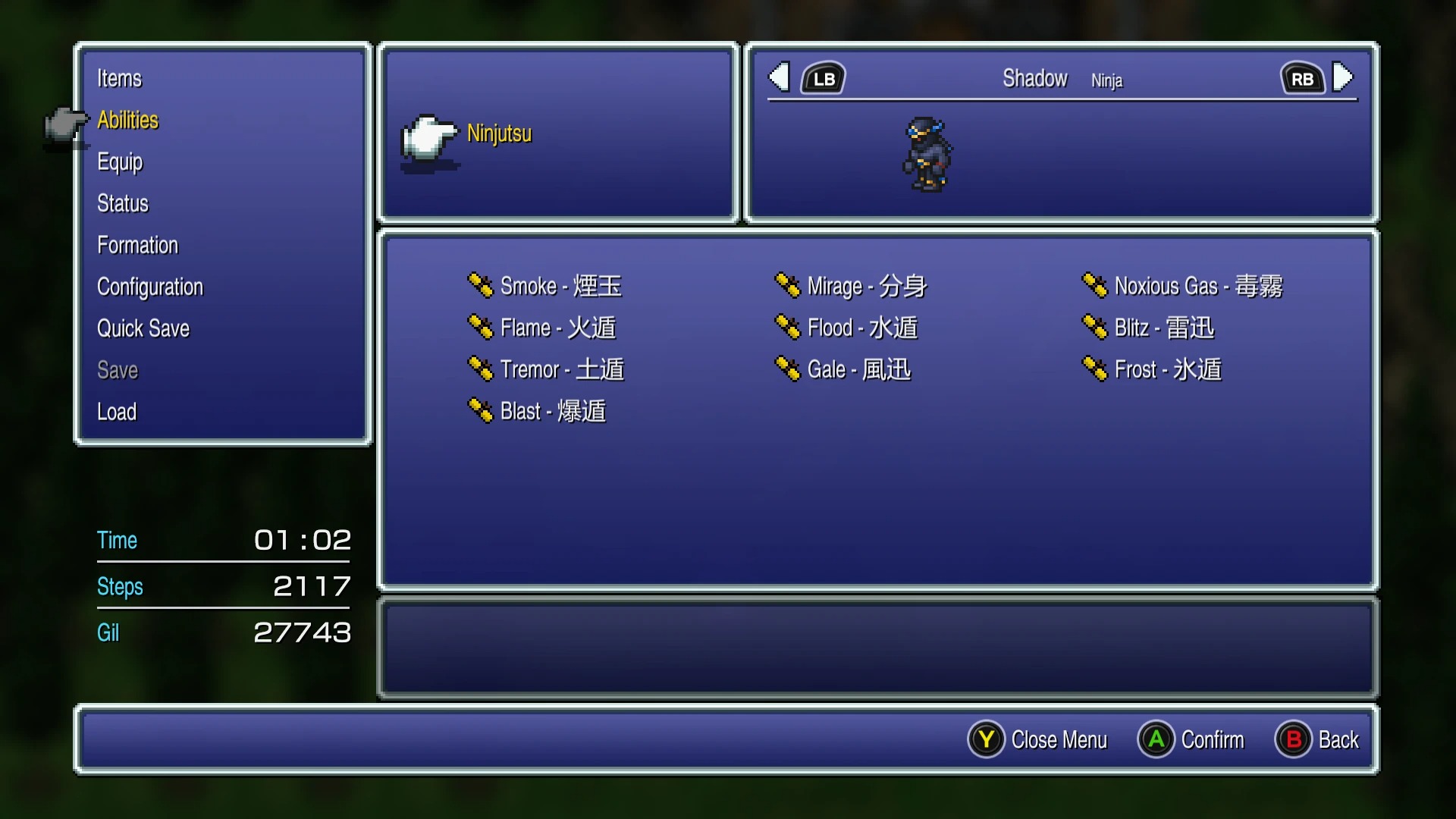
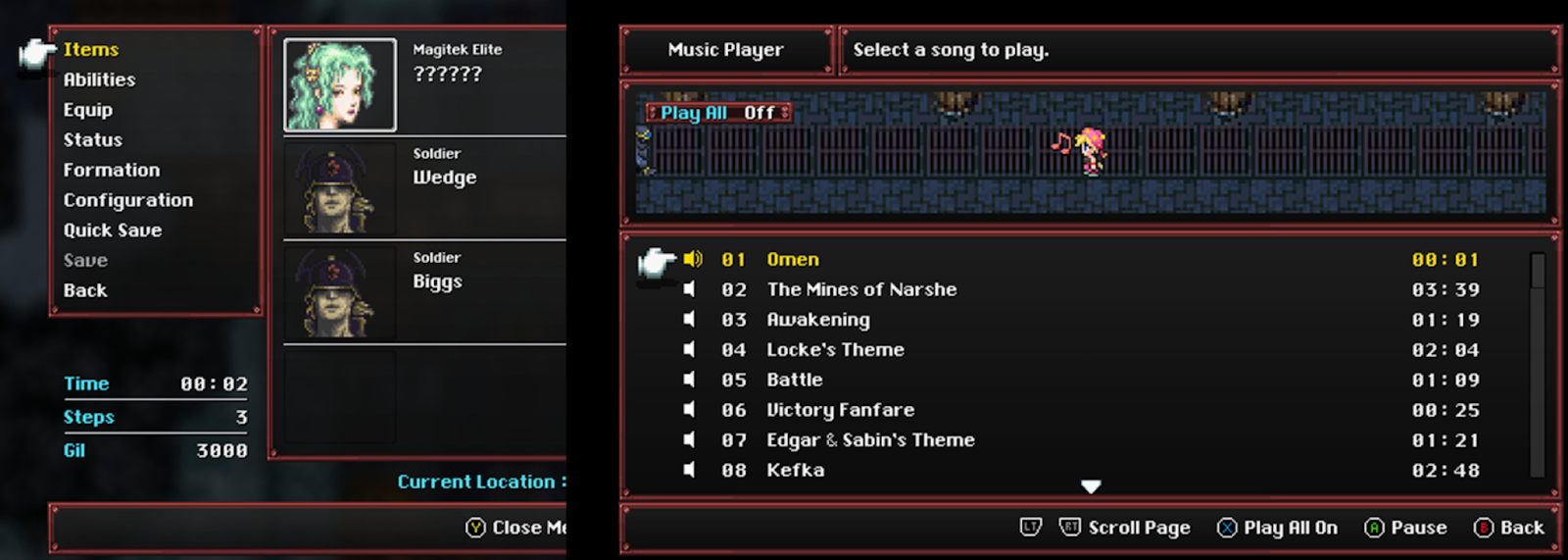




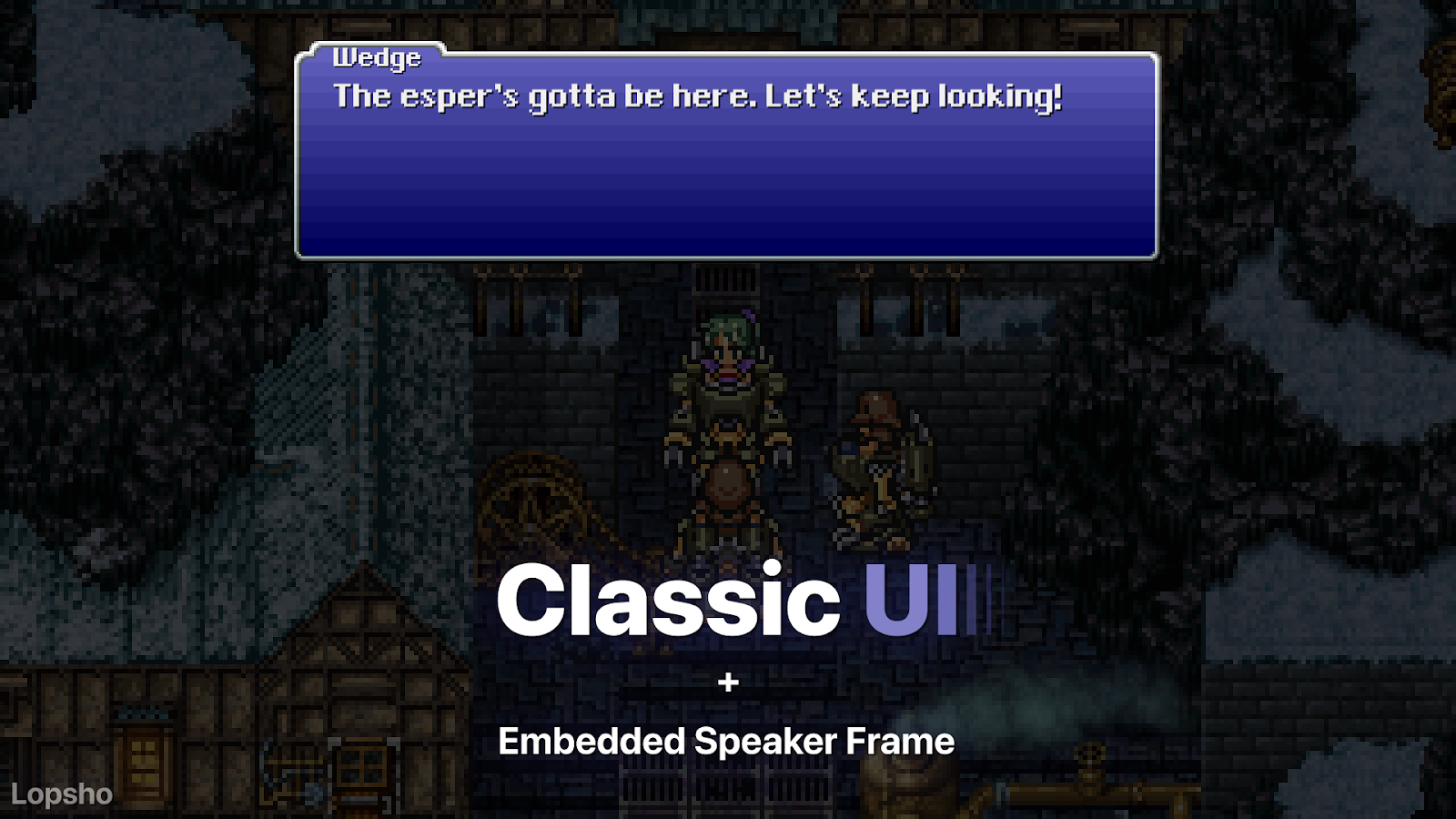
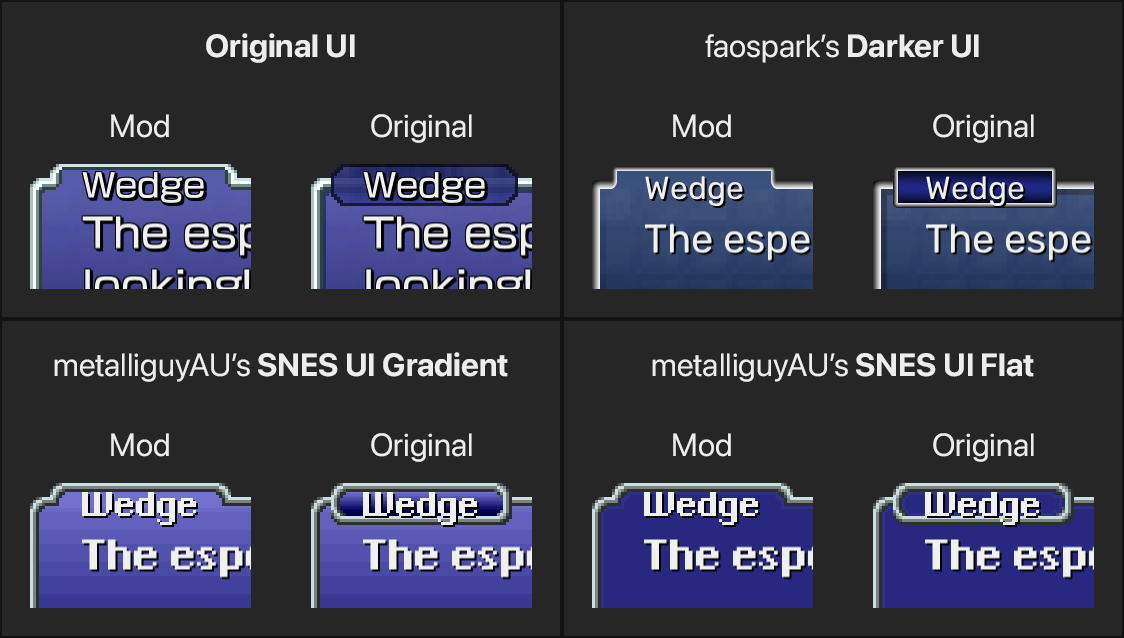
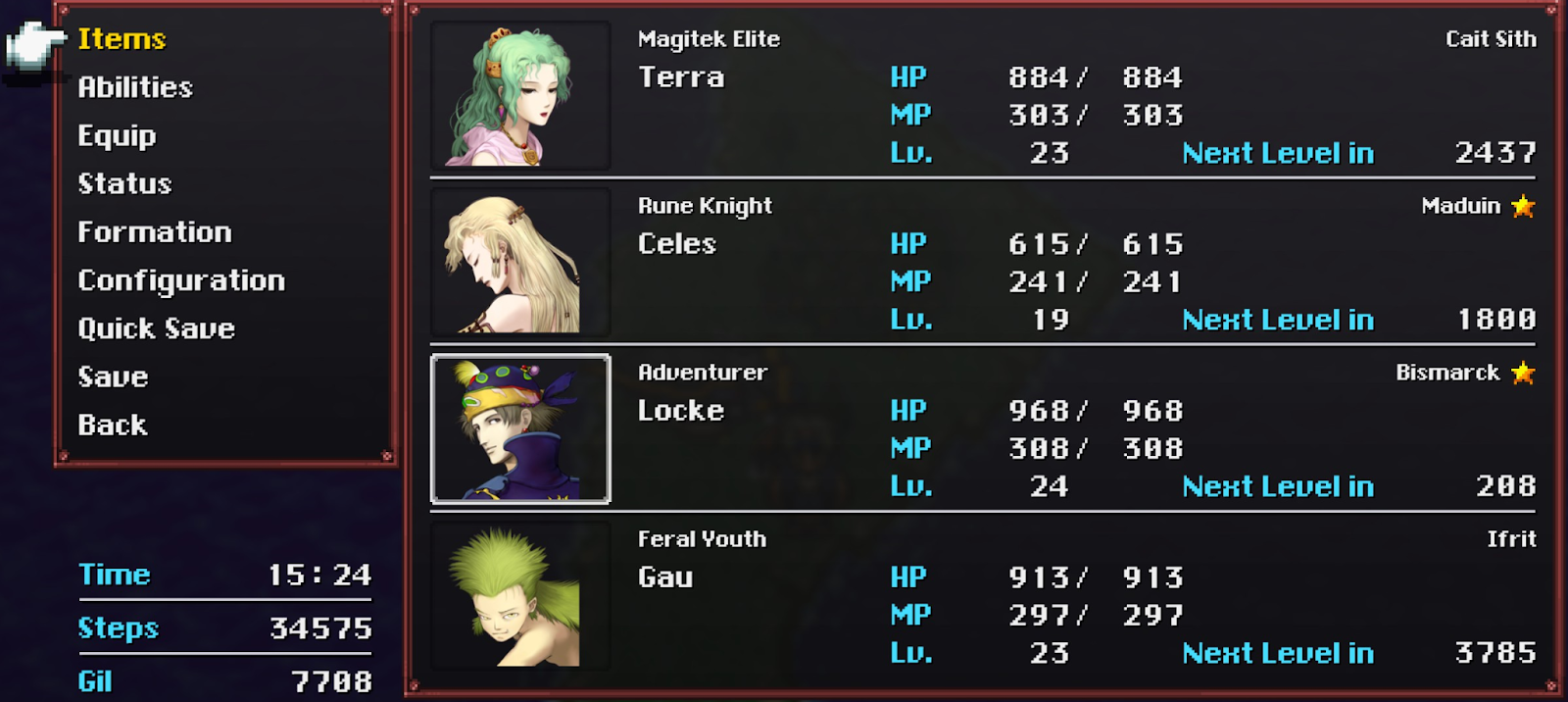
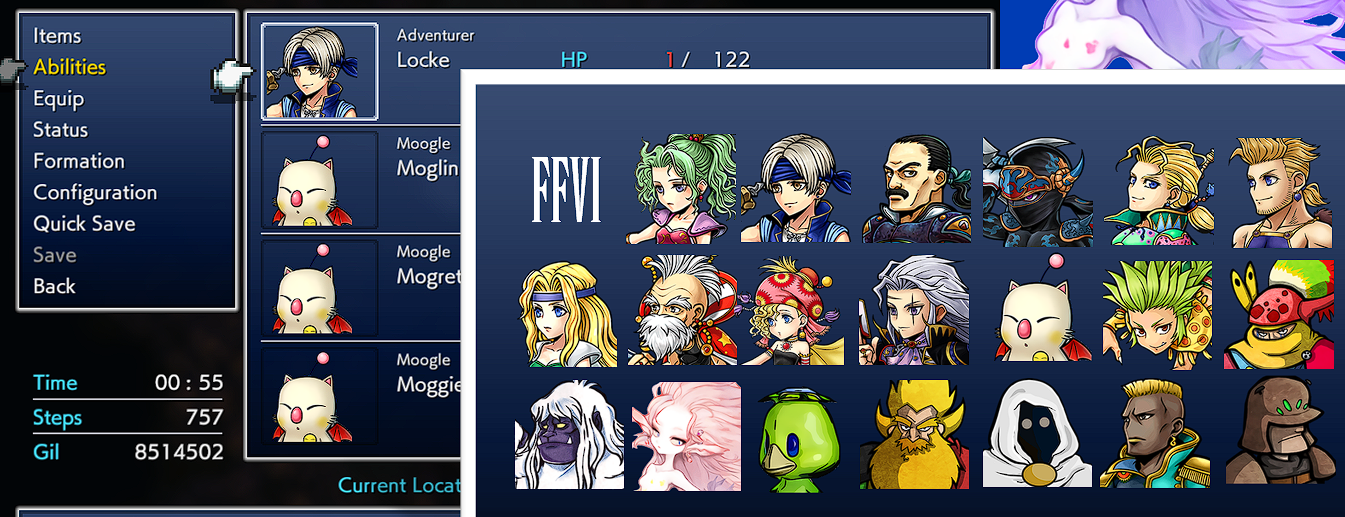


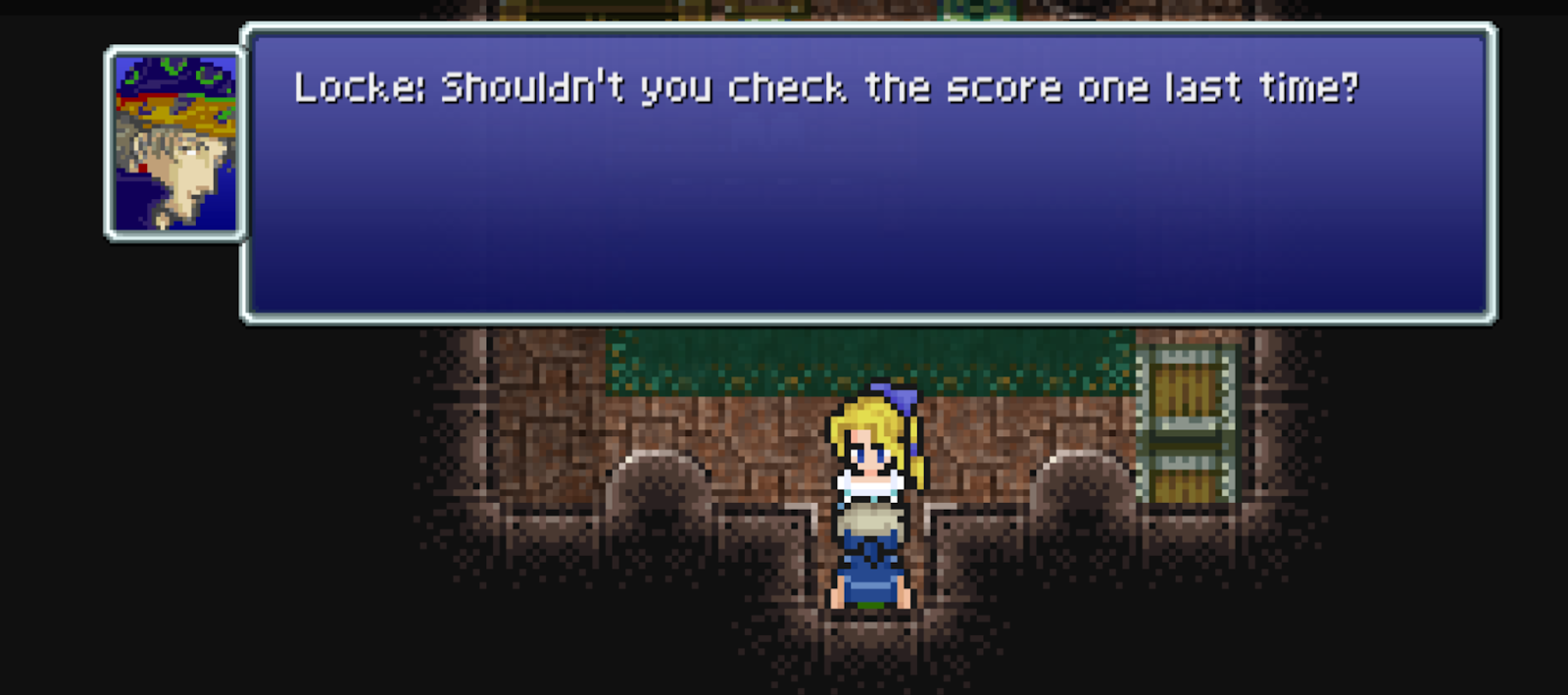
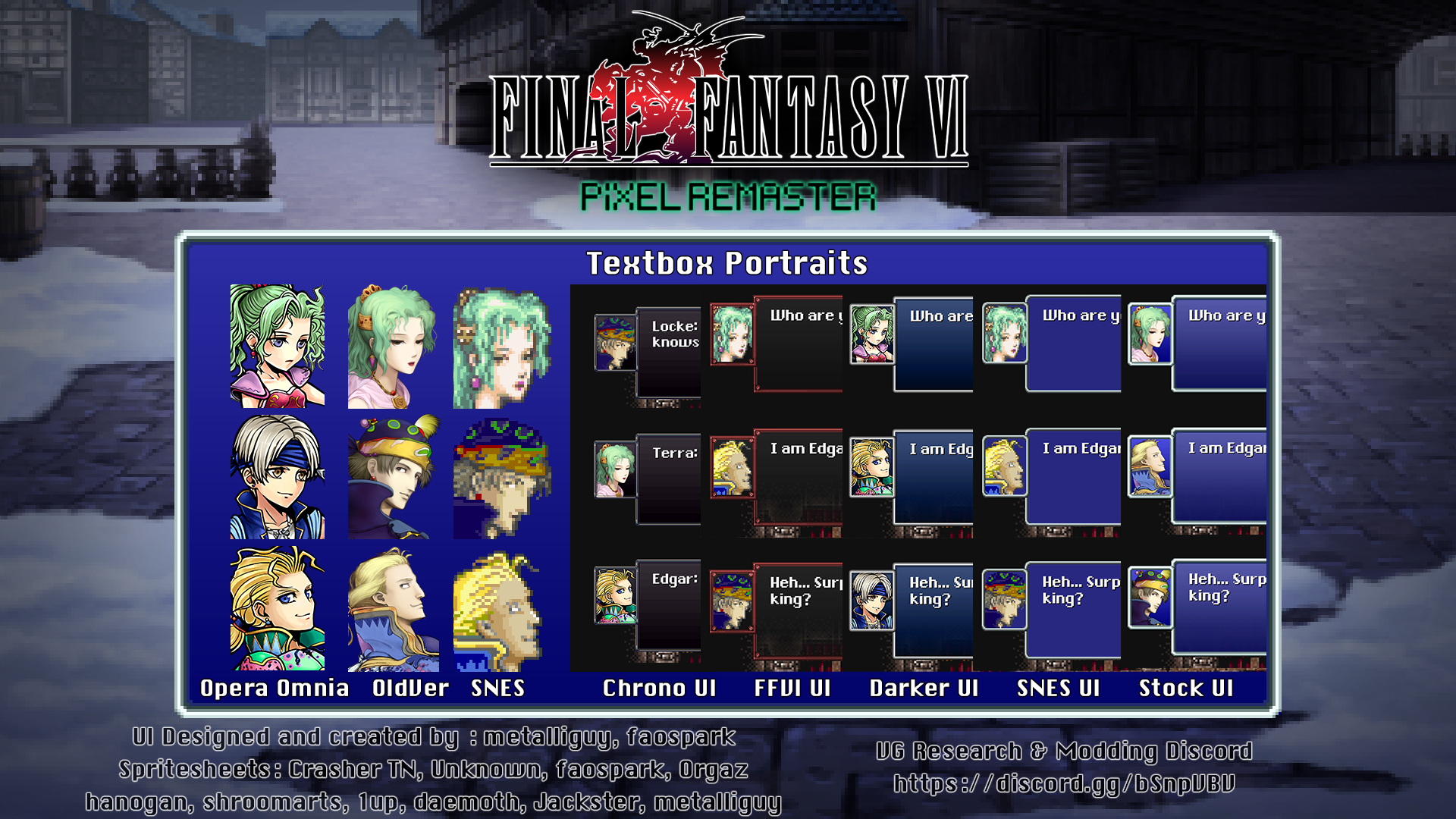
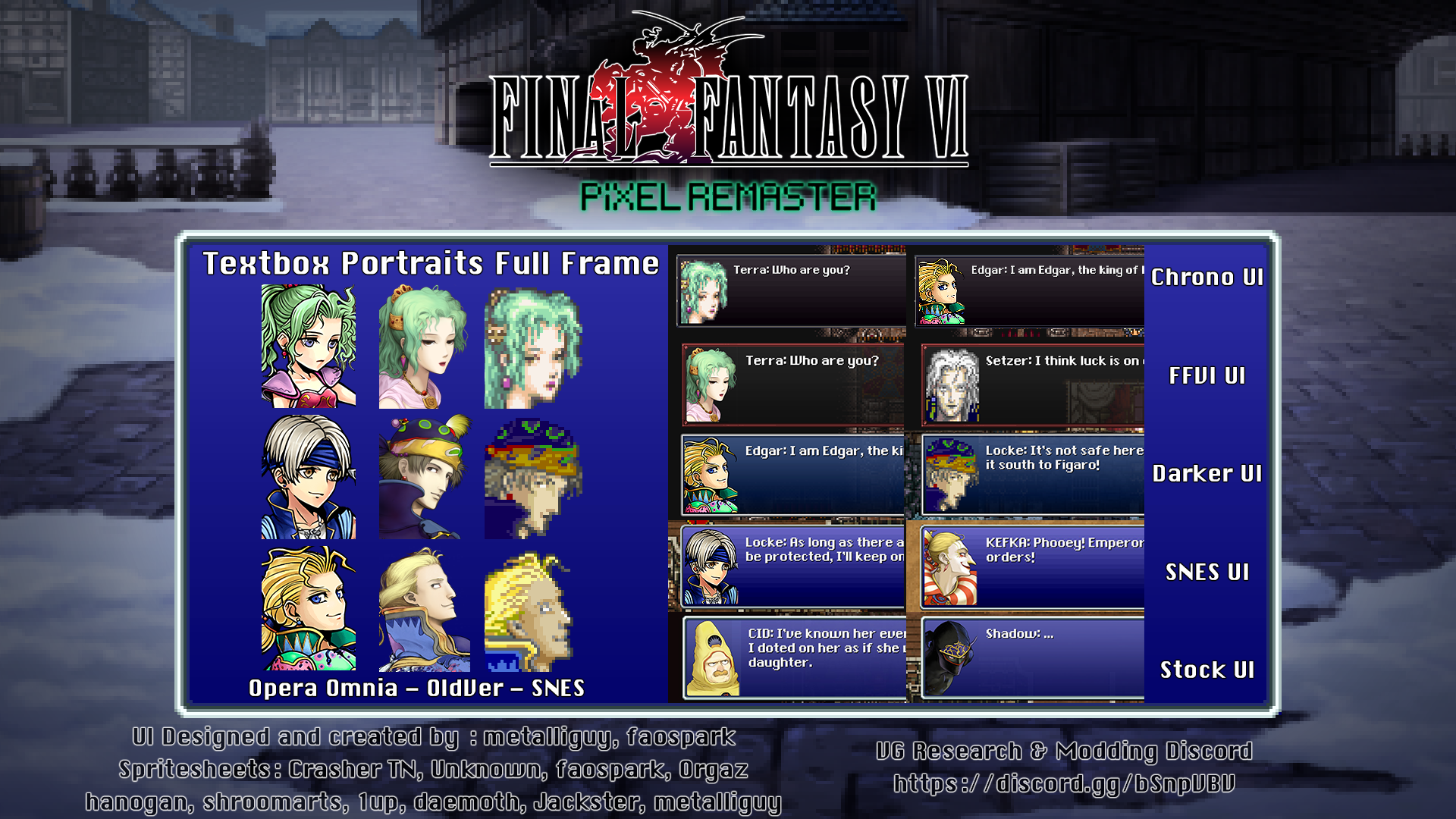





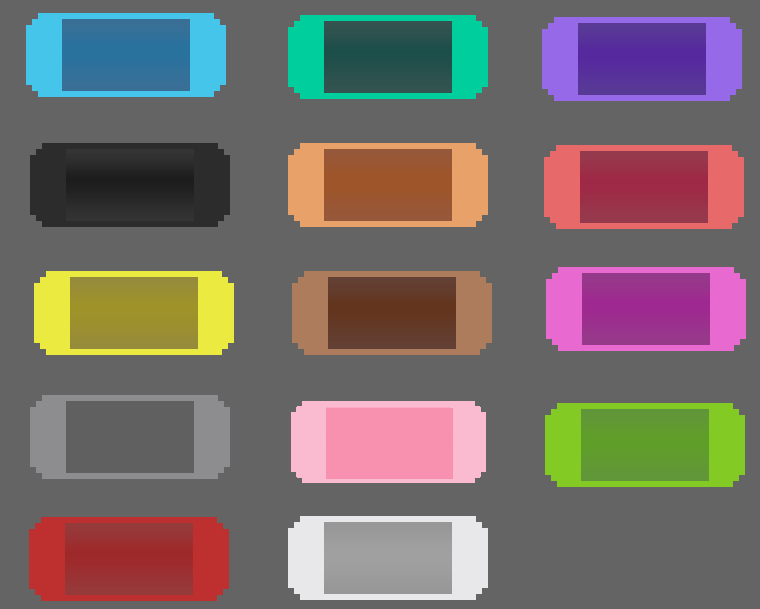
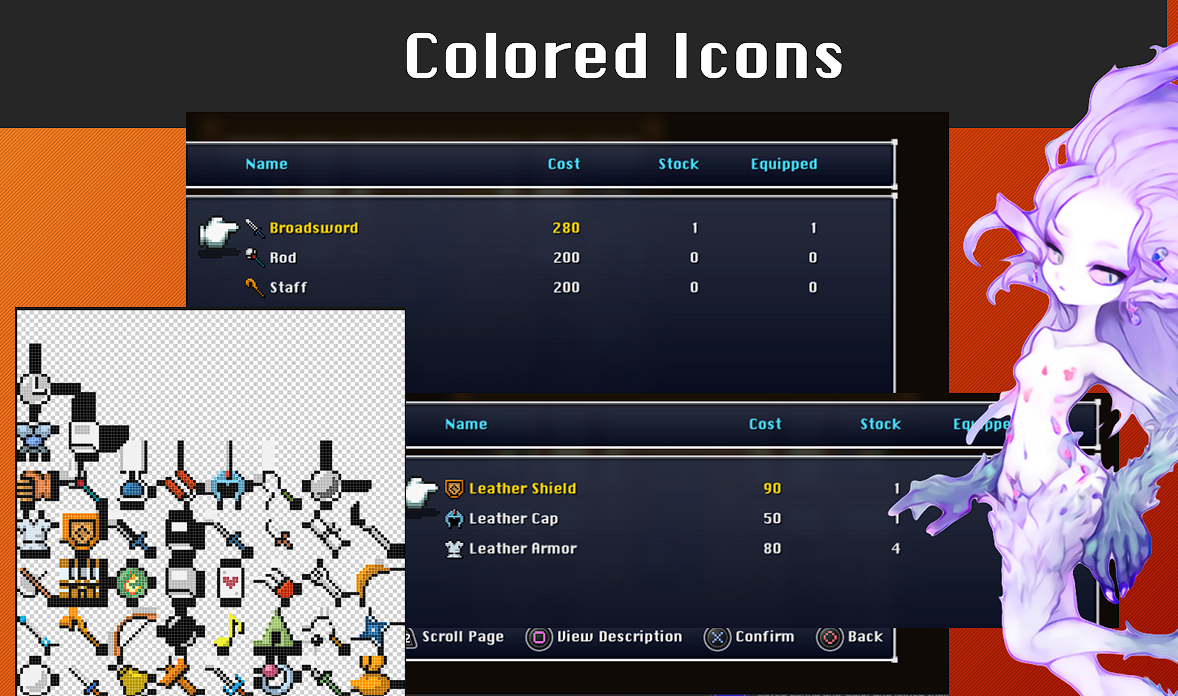

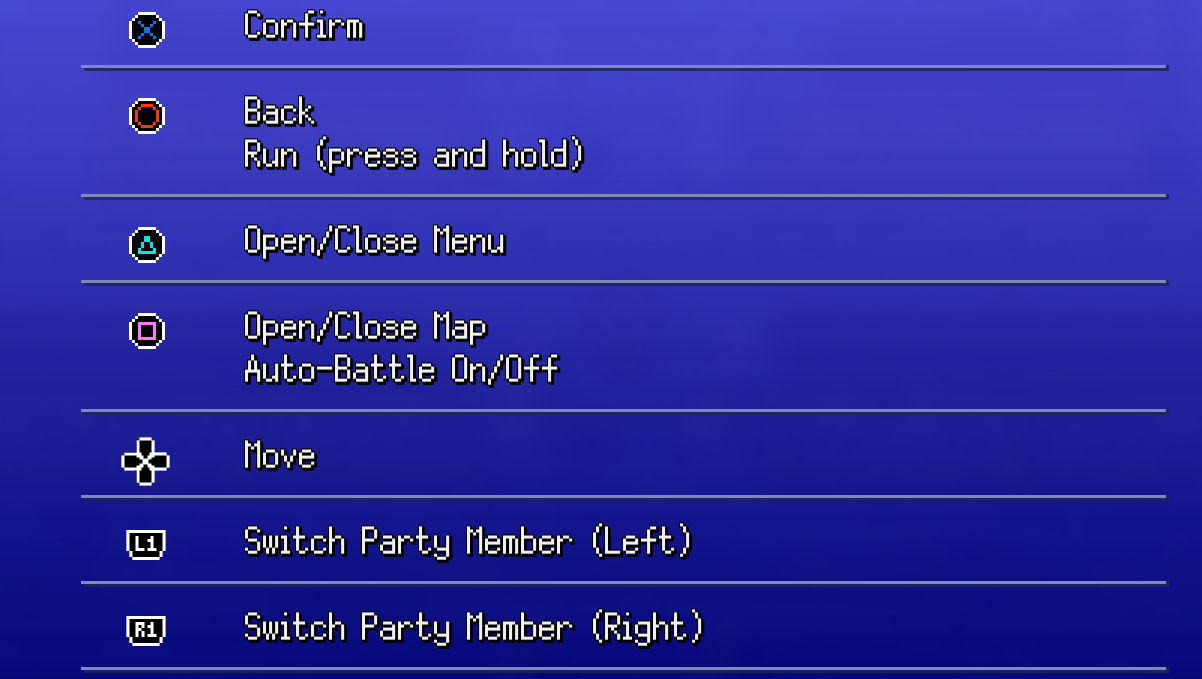

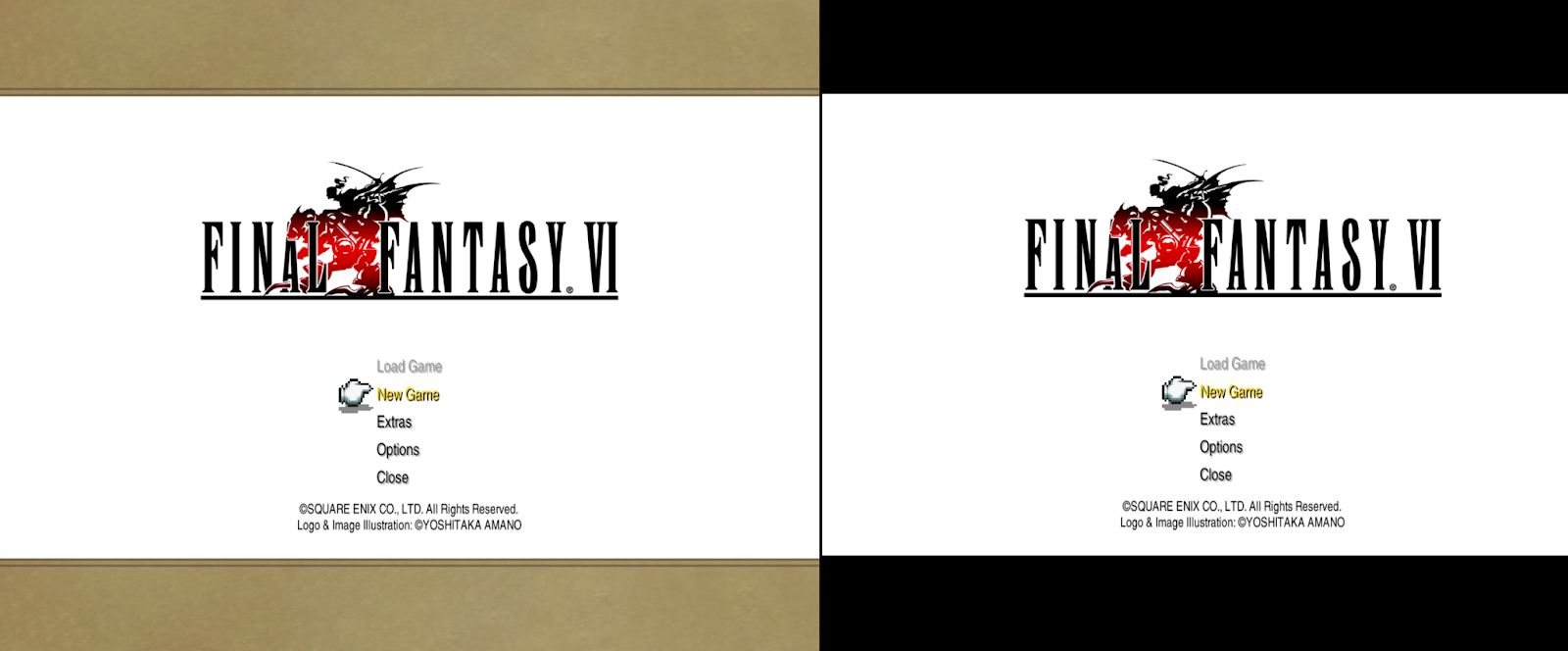
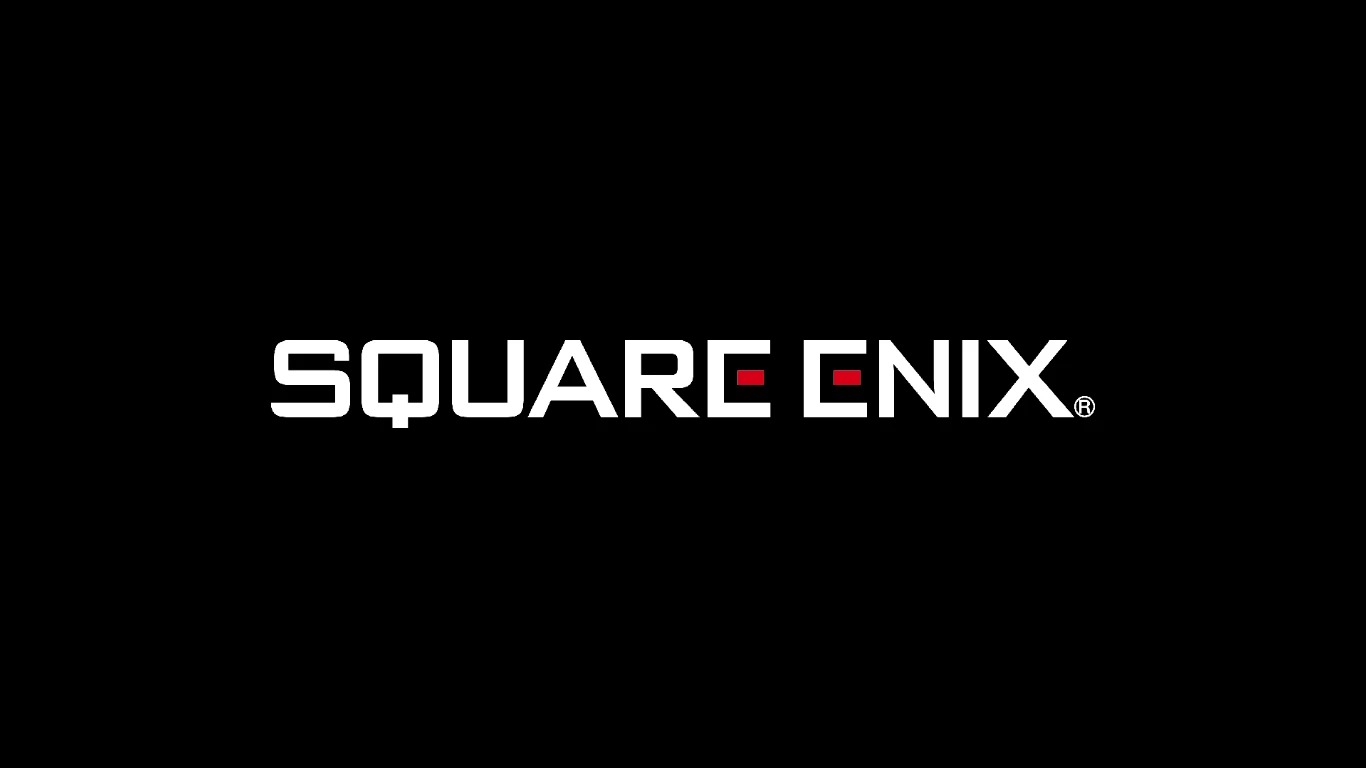

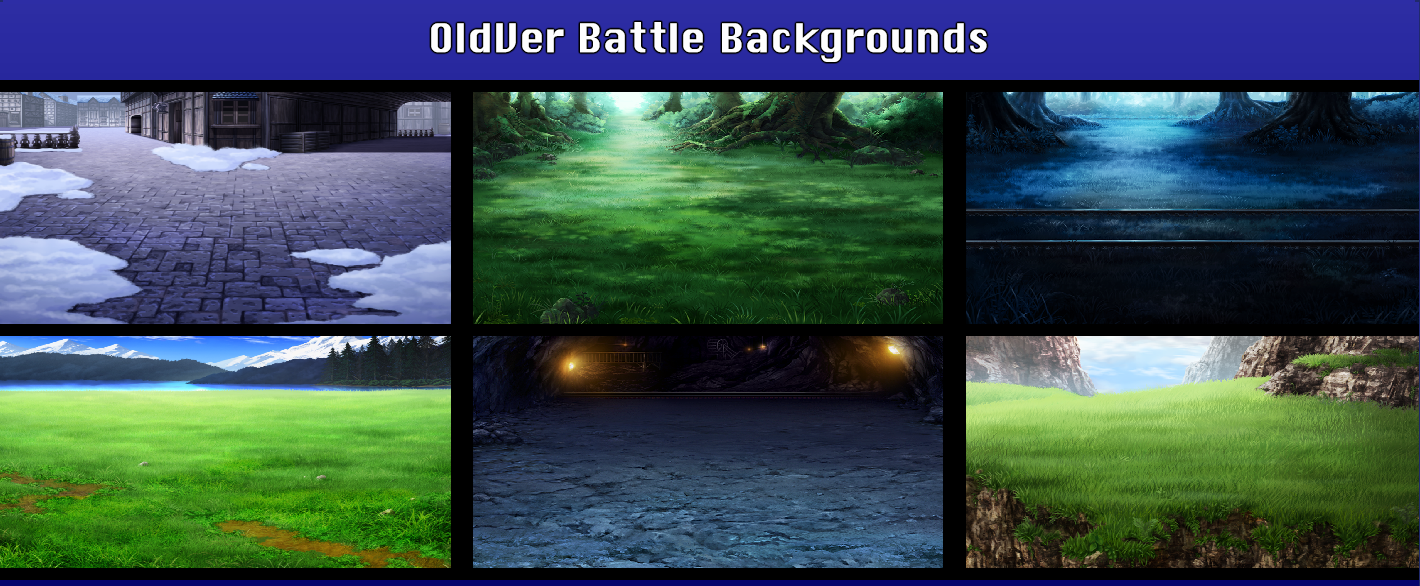
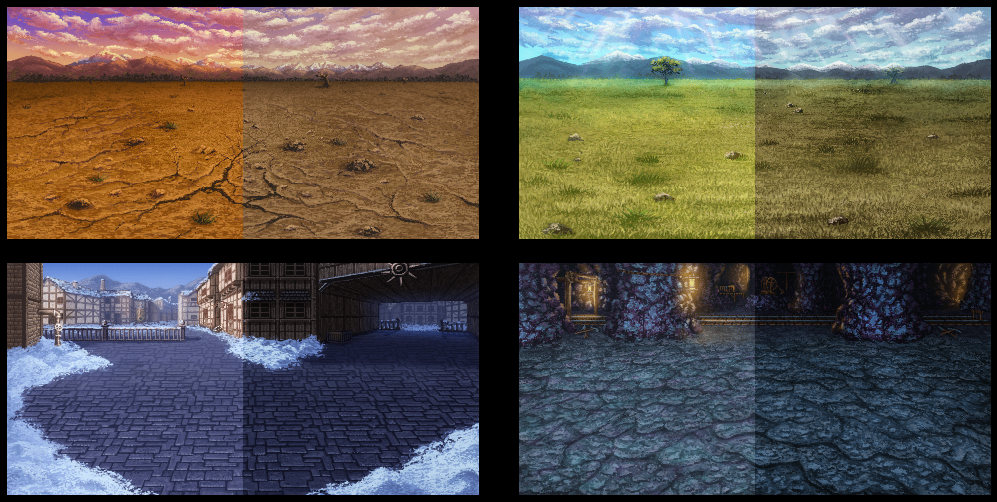
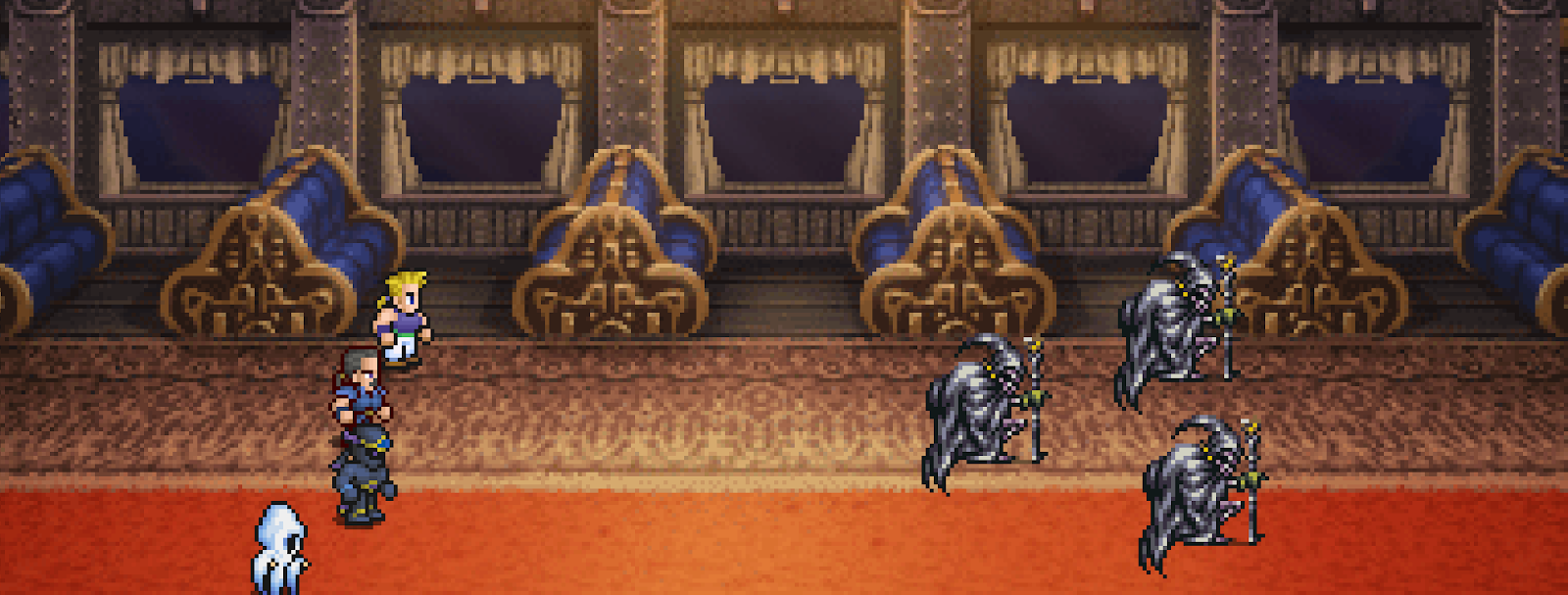

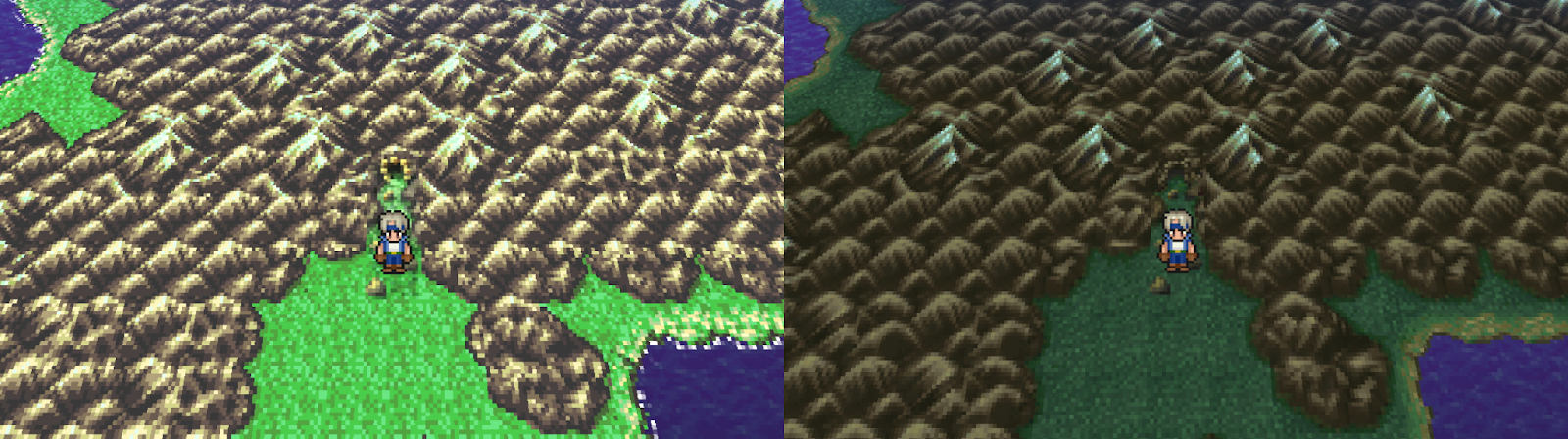

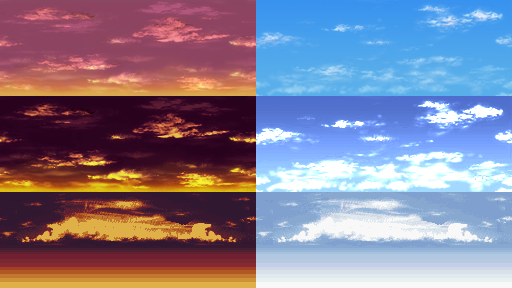




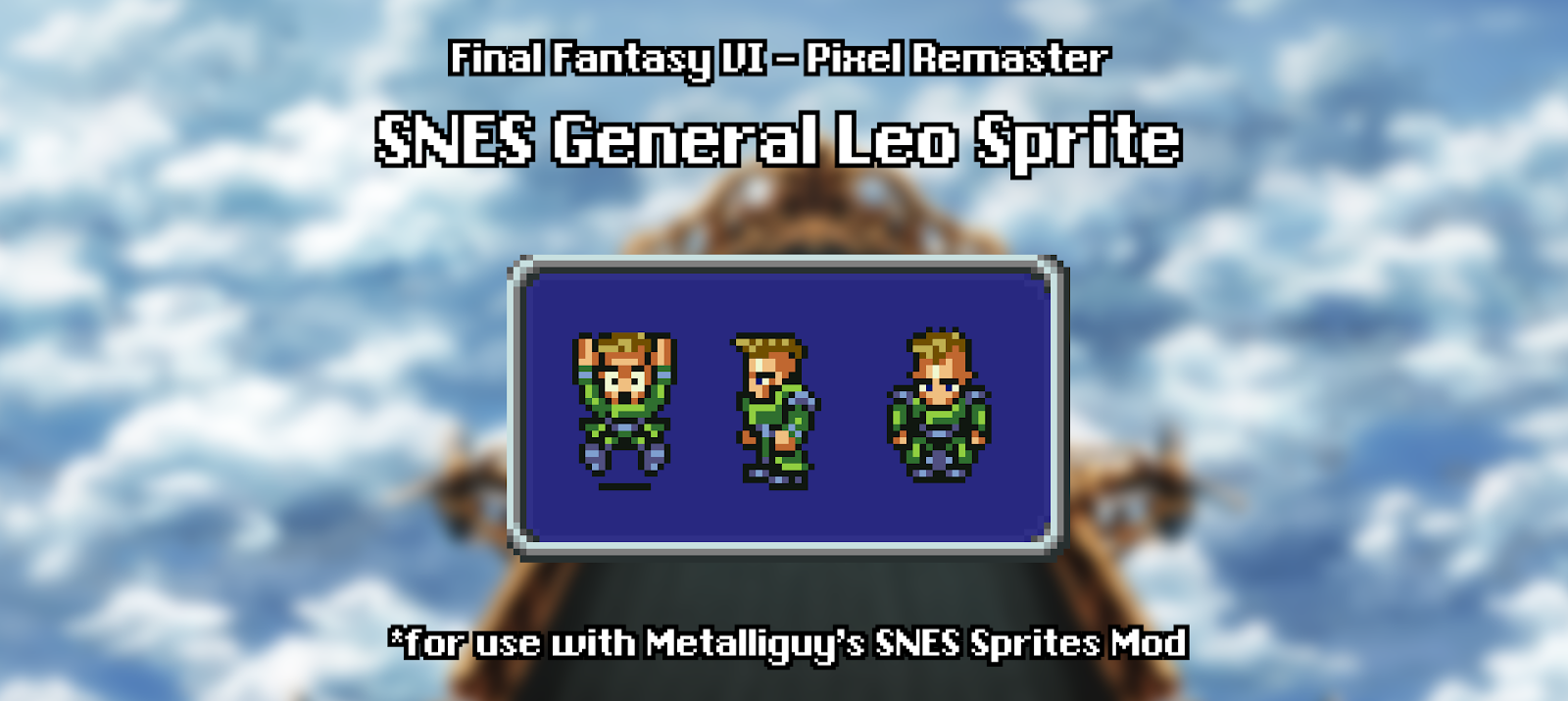




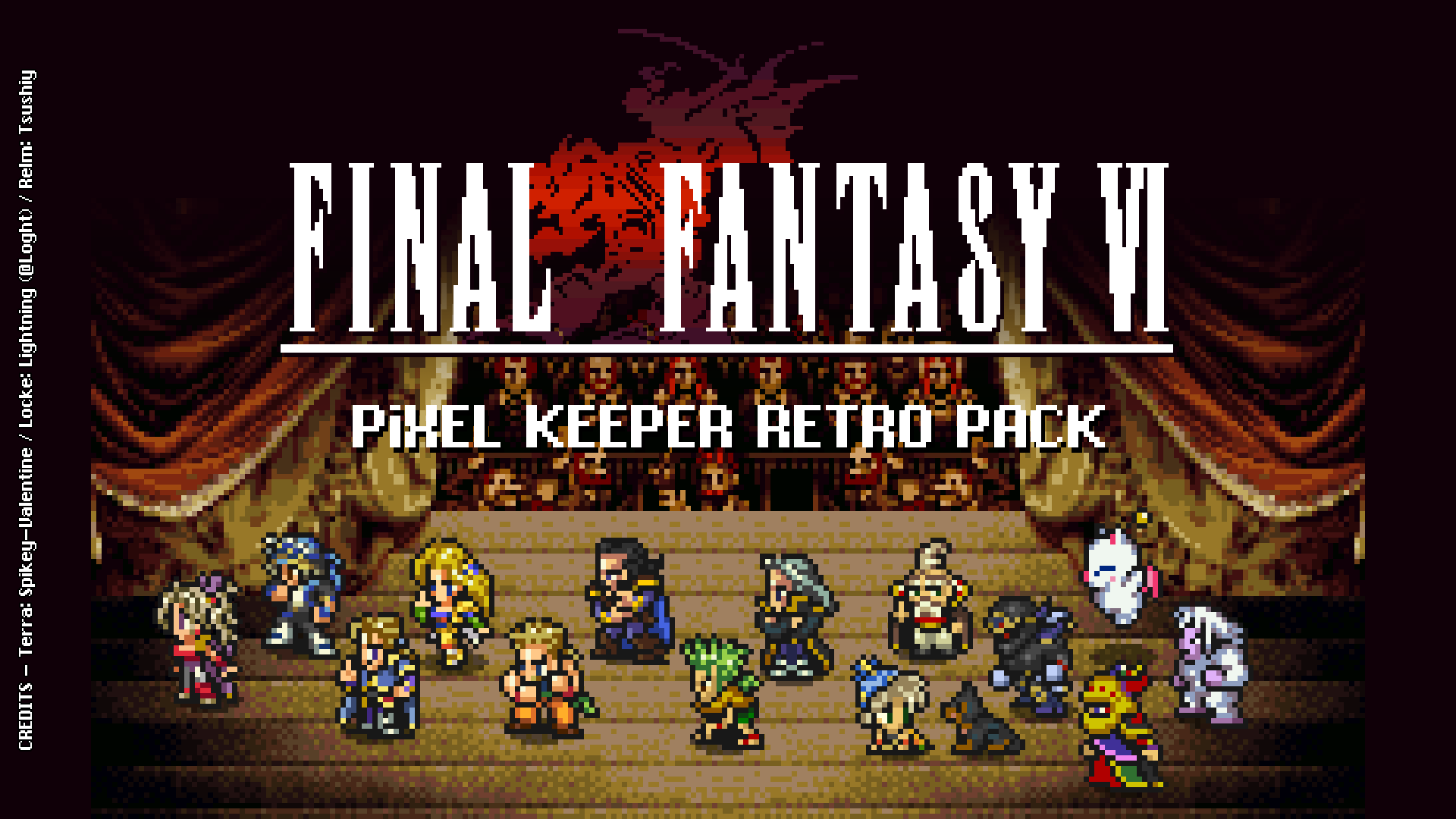

















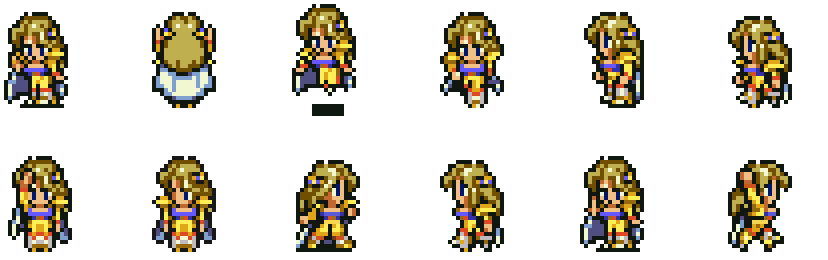



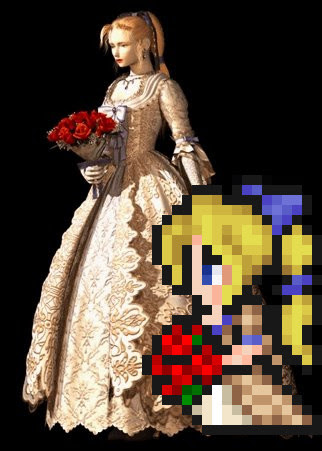



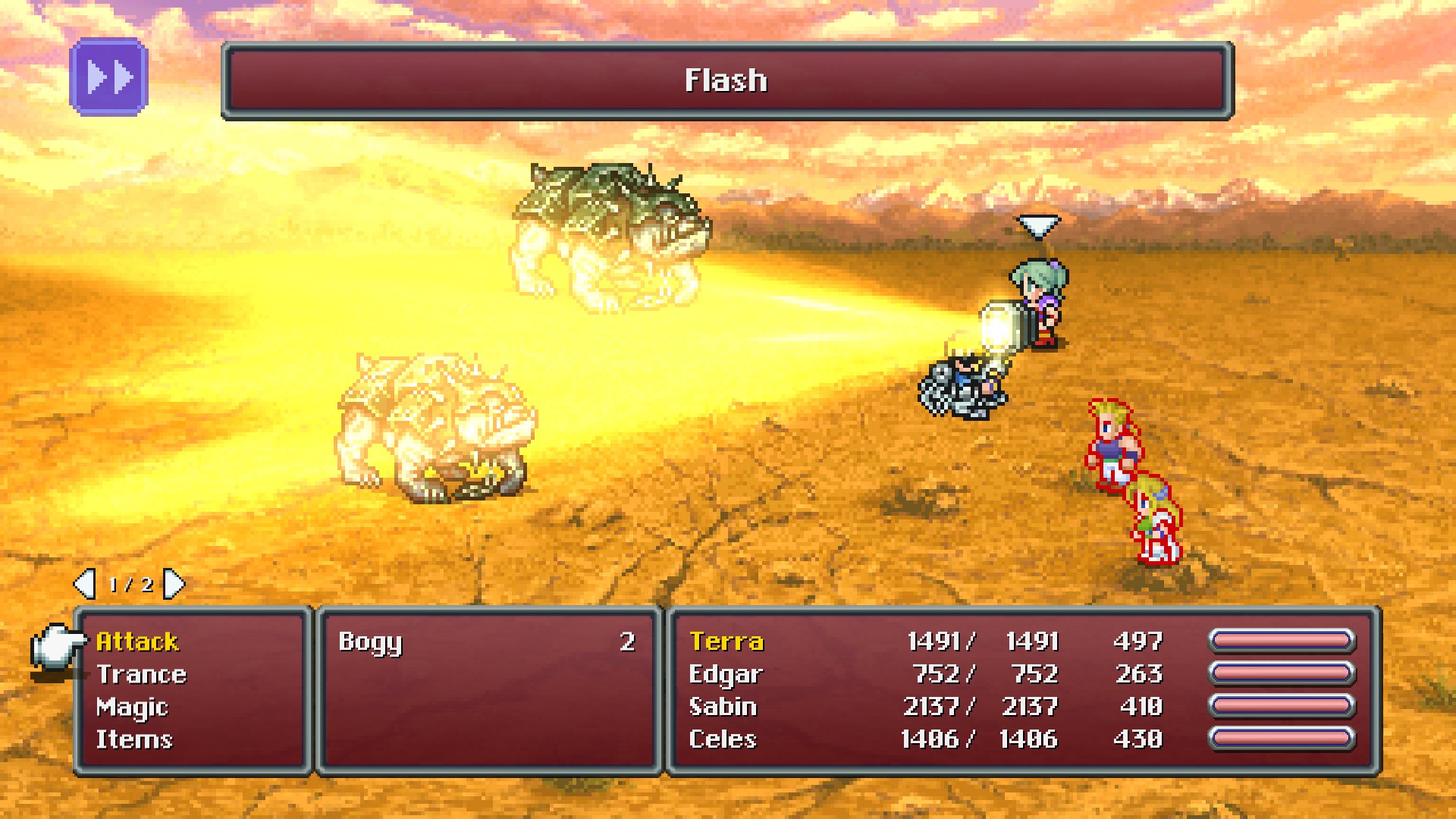


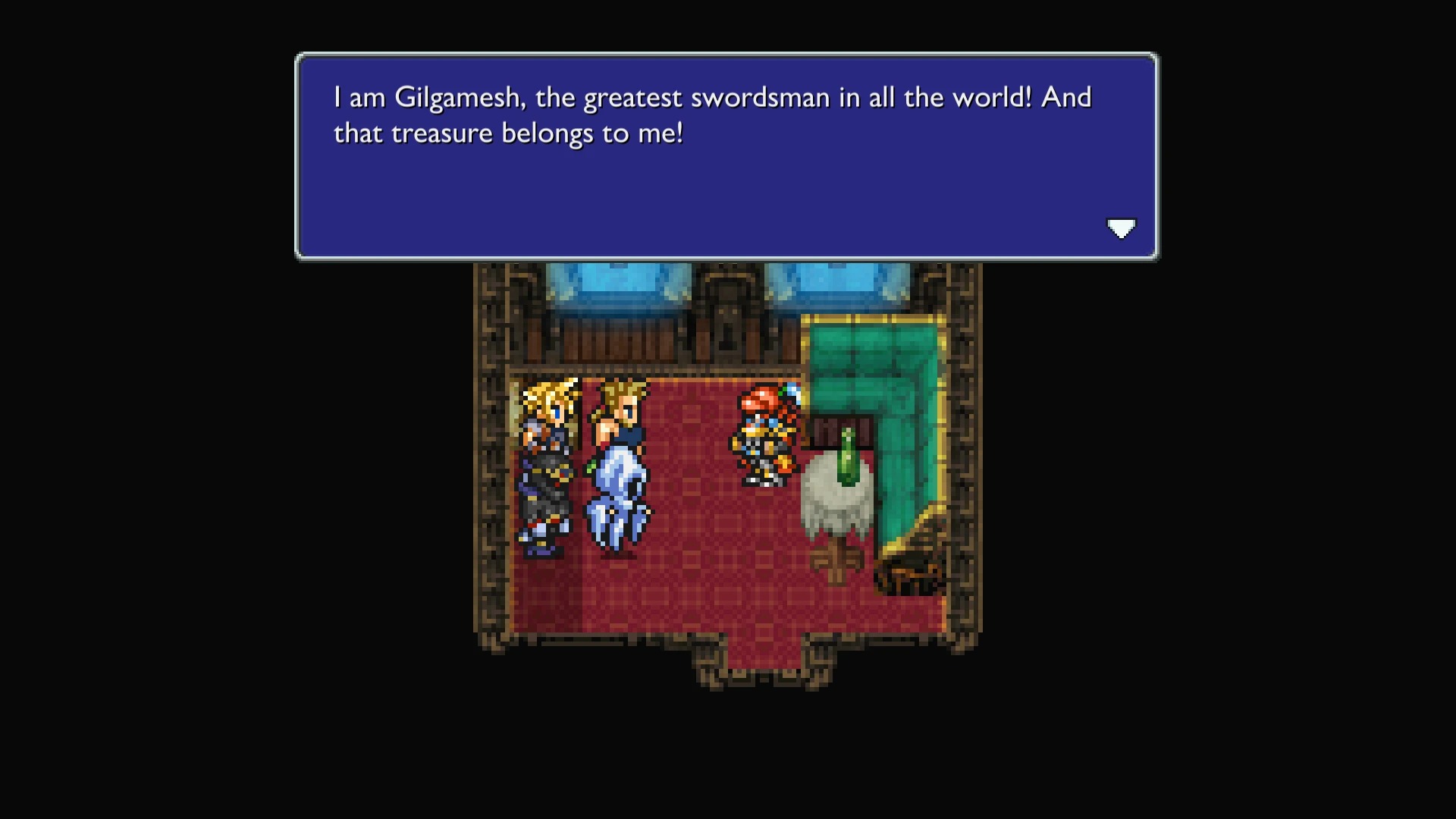

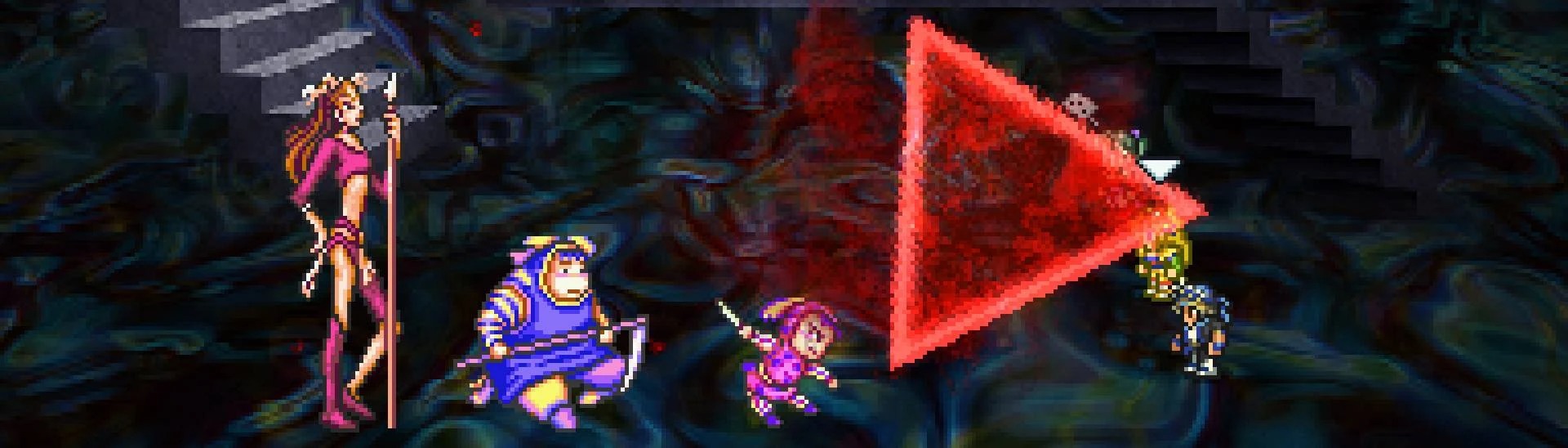

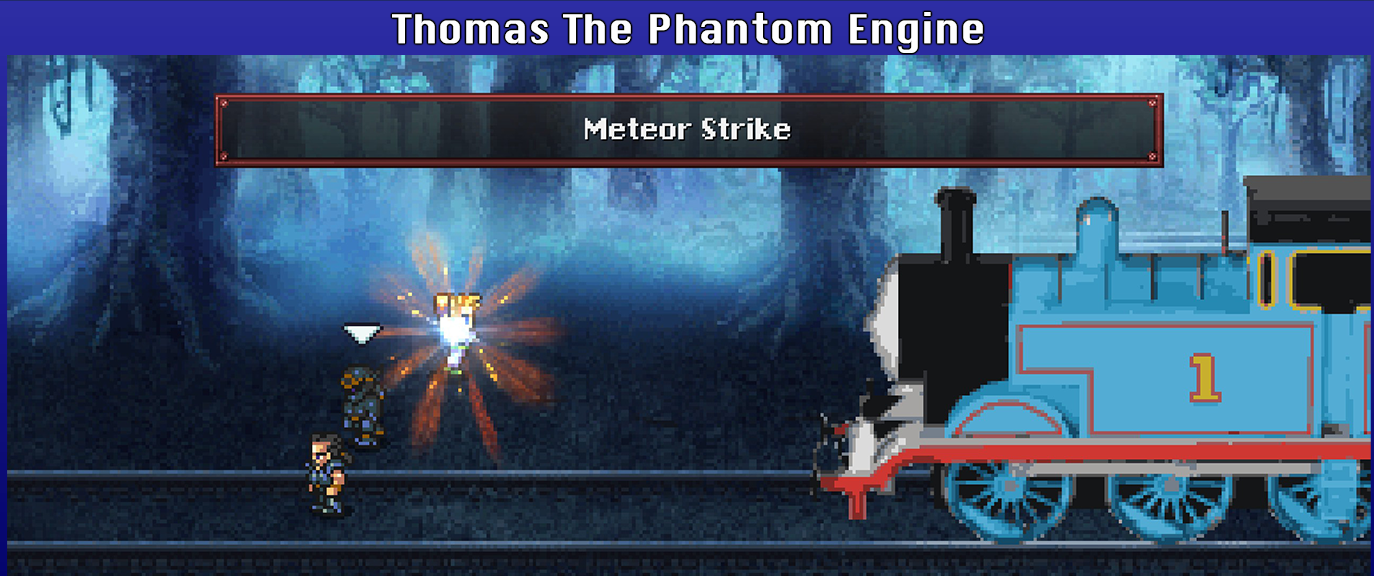


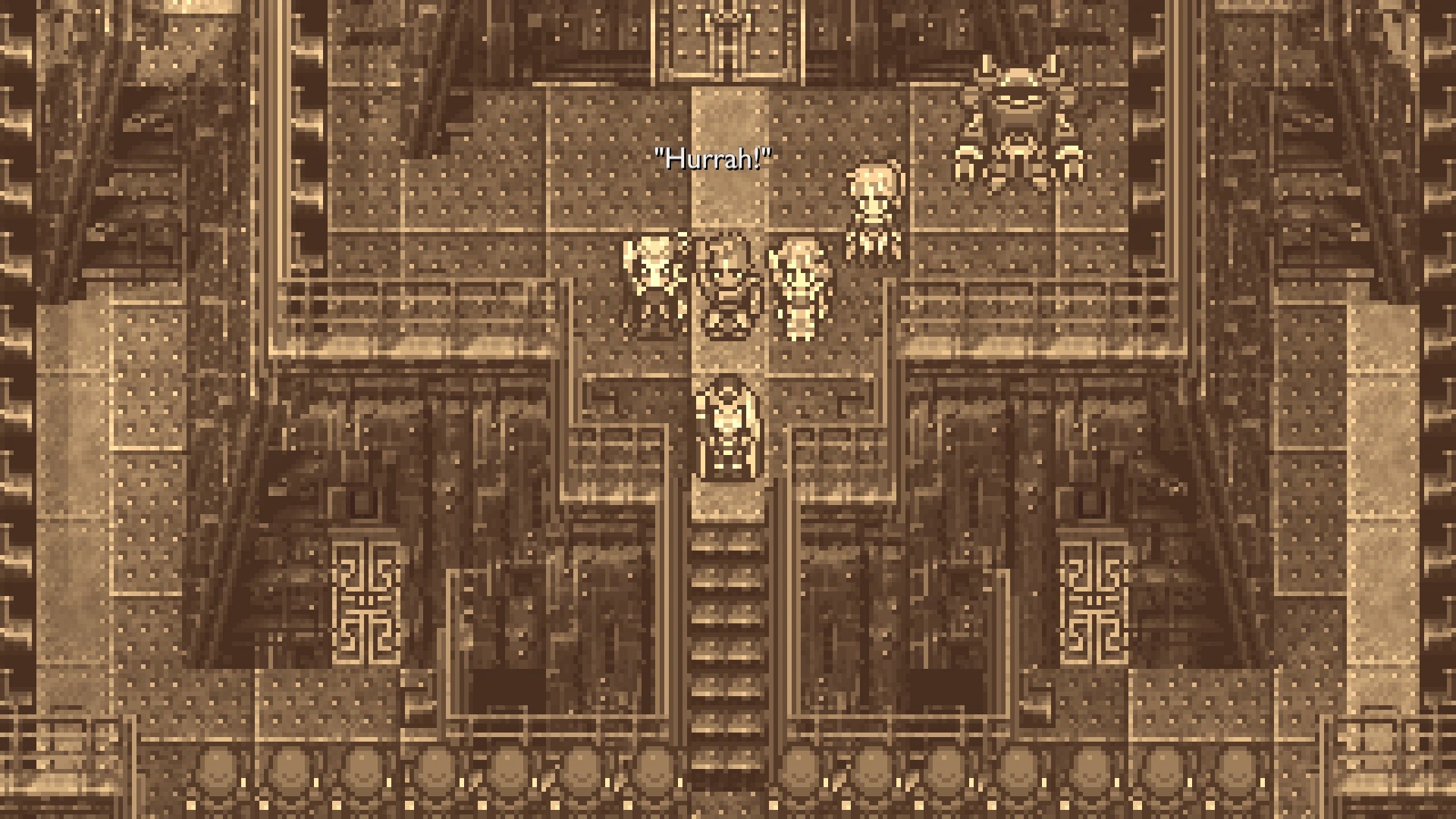

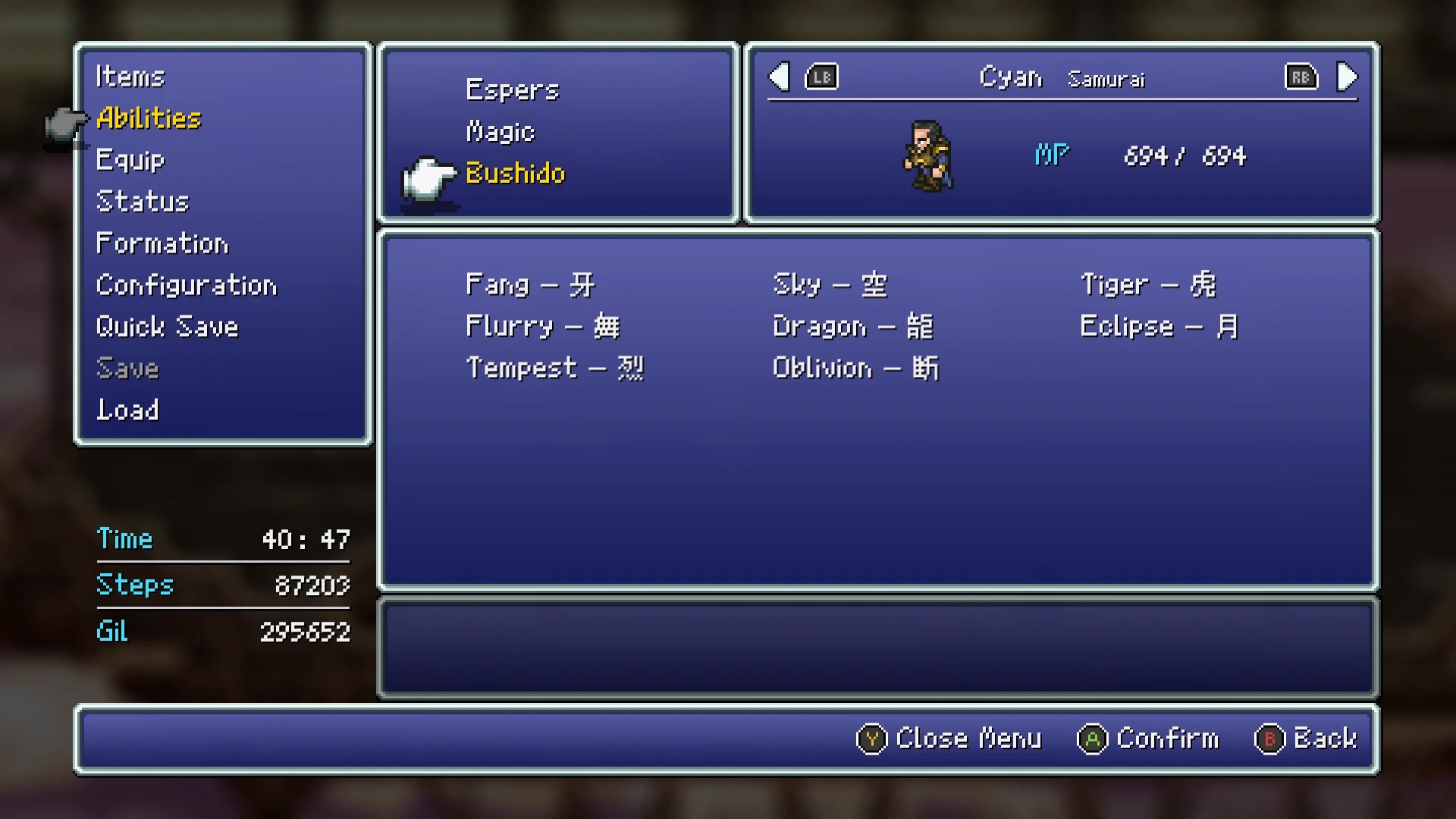
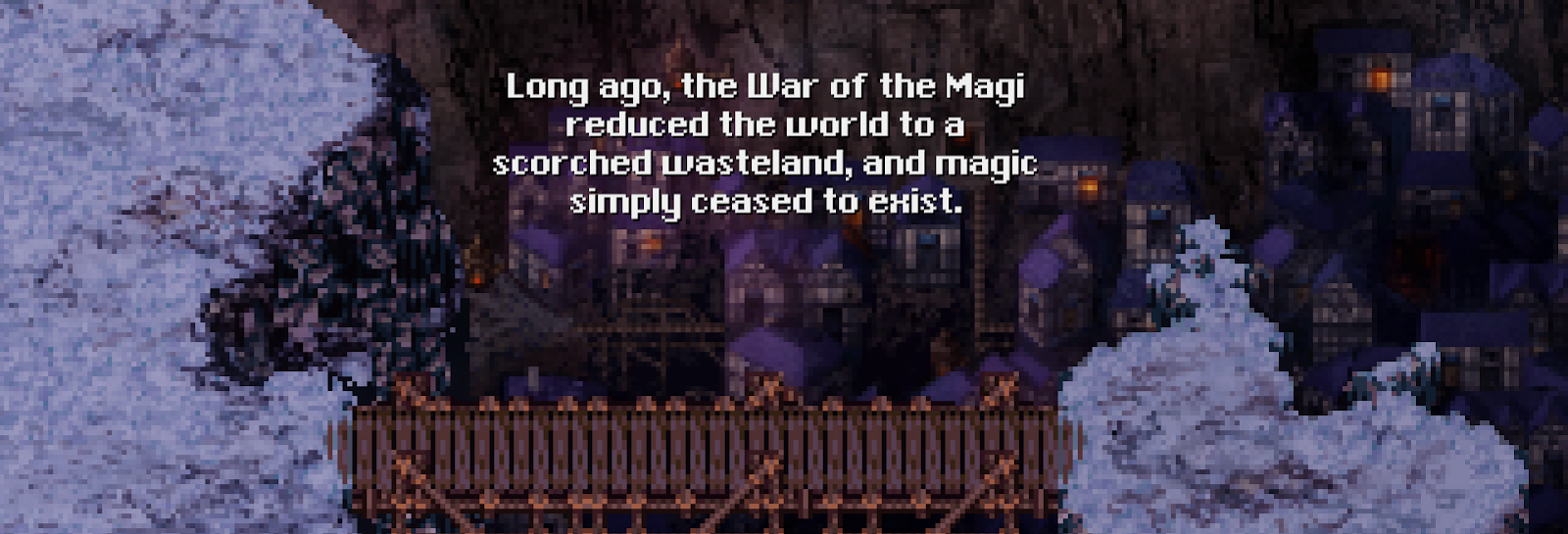

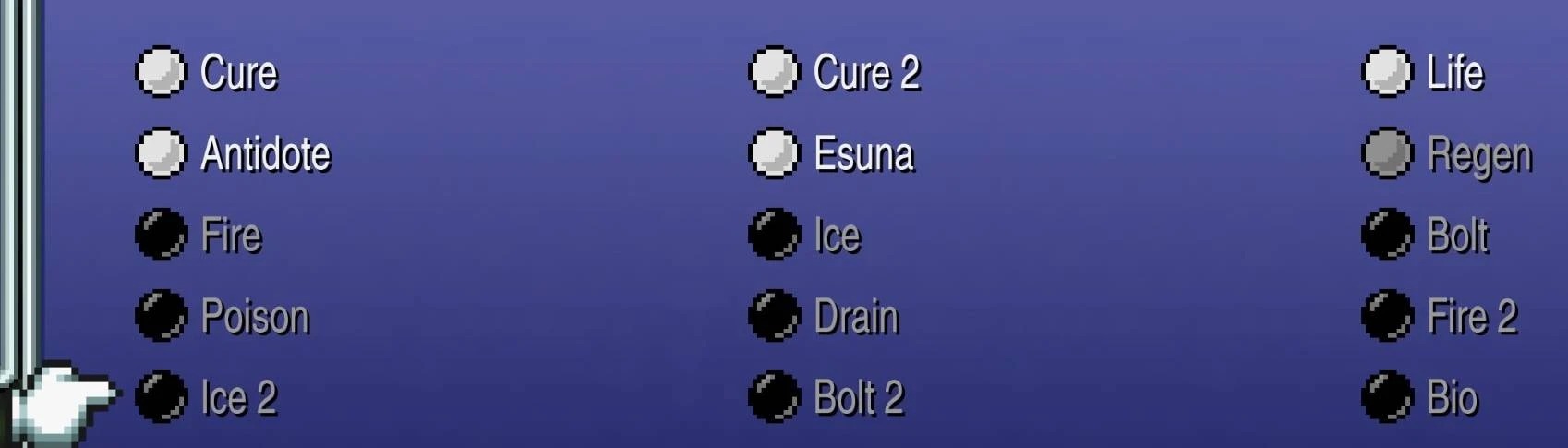
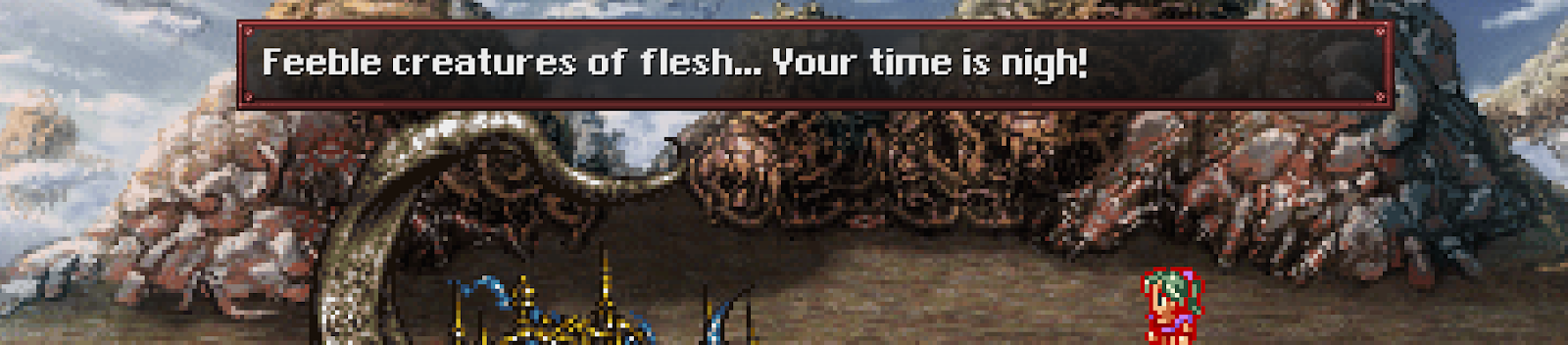
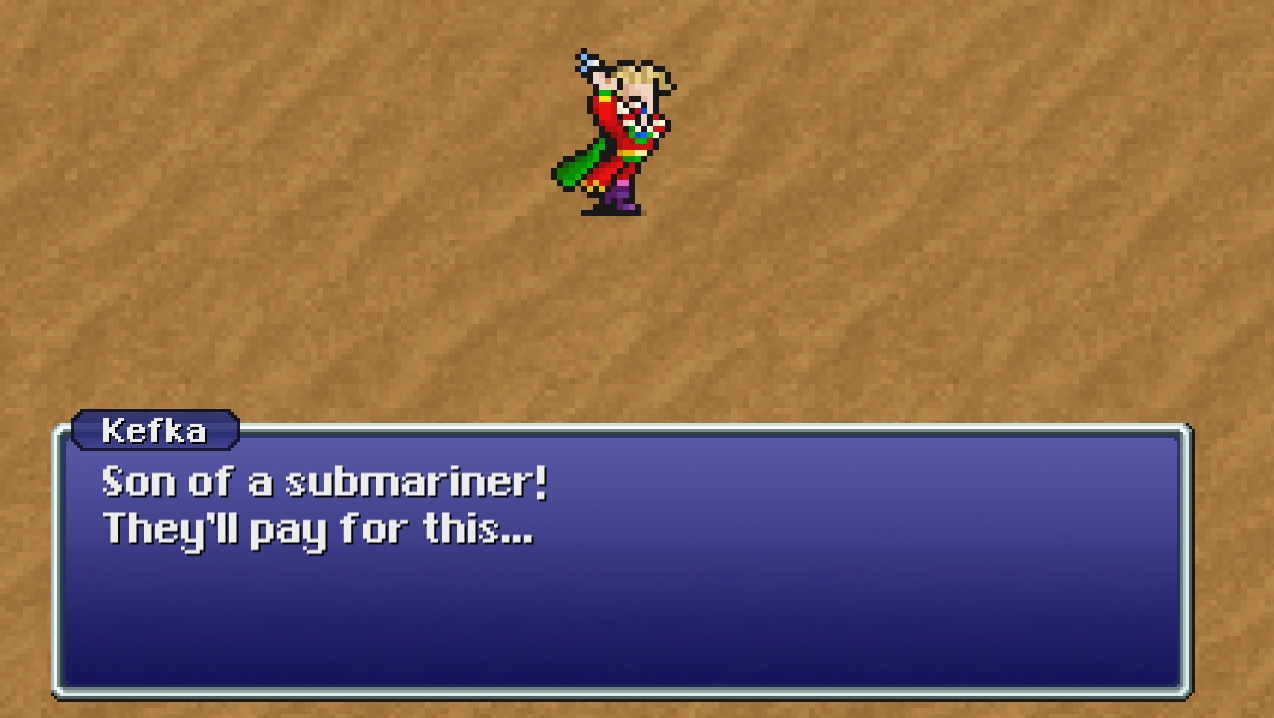





Btw, does anyone know if there's a mod to fix the text speed and the after battle screen speed?
I'd love to have normal scrolling text for dialogue (instead of it just appearing) and maybe even battle text, and the after battle exp screen to slow down a bit as well. (didn't find anything on mod nexus)
Also, I'd love to have a way to either disable the auto battle function, or at least hide the UI element until I actually use auto battle. There seems to be a mod for this already, but it's not up to date for ver 1.1
Thinking of it, I wonder if it's possible to make gameplay mods for the game, such as the "Brave New World" hack for the SNES rom of the game. Maybe even porting that one over completely, though it'd obviously need to be redone from the ground up.