Install Steam
login
|
language
简体中文 (Simplified Chinese)
繁體中文 (Traditional Chinese)
日本語 (Japanese)
한국어 (Korean)
ไทย (Thai)
Български (Bulgarian)
Čeština (Czech)
Dansk (Danish)
Deutsch (German)
Español - España (Spanish - Spain)
Español - Latinoamérica (Spanish - Latin America)
Ελληνικά (Greek)
Français (French)
Italiano (Italian)
Bahasa Indonesia (Indonesian)
Magyar (Hungarian)
Nederlands (Dutch)
Norsk (Norwegian)
Polski (Polish)
Português (Portuguese - Portugal)
Português - Brasil (Portuguese - Brazil)
Română (Romanian)
Русский (Russian)
Suomi (Finnish)
Svenska (Swedish)
Türkçe (Turkish)
Tiếng Việt (Vietnamese)
Українська (Ukrainian)
Report a translation problem

























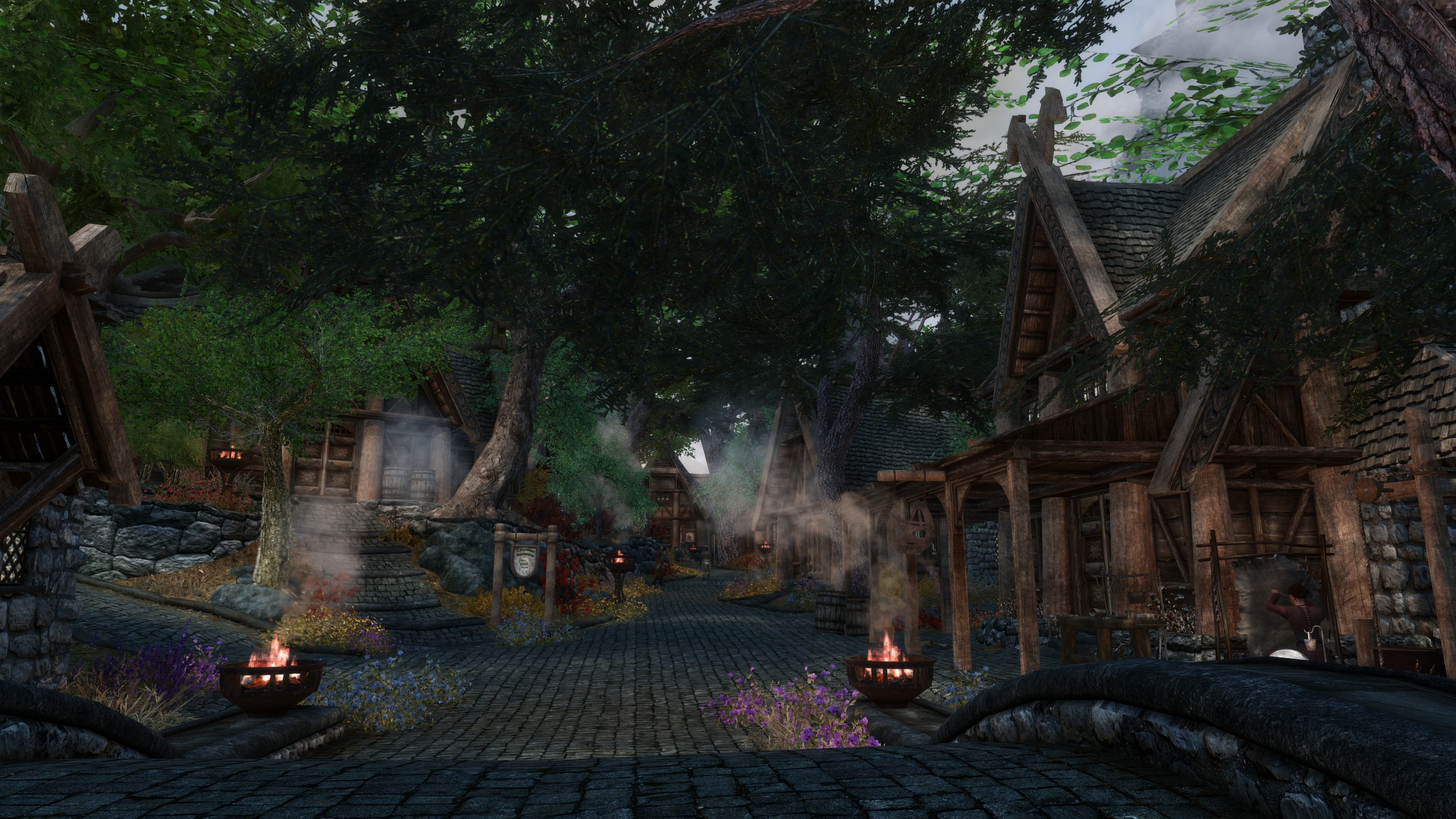















I do this, because sometimes I get all ocd with adding mods sometimes and will add a bunch, I’ll screw something up, so I’m forced to go back to a previous clone and go from there.
Is there something I’m not considering when I do this? Are the clones faulty in anyway? It seems to be working, but I’m not sure if there’s something I’m overlooking.
But this guide is for Skyrim SE game version 1.6.353 and the current game version is 1.6.640
Some users still use this guide for 1.6.640 but they know to absolutely make sure they are using mods for their game version.
I do have a smaller guide for 1.6.640 titled "Skyrim SE 1.6.640 Vanilla Plus Base Load order"
I'm currently working on another guide for 1.6.640 but that won't be ready to go for another few weeks.
The 500ish should be ready in May as I've decided to dedicate all my time to it. Both guides will be for the latest version of the game which is 1.6.640 although they will work with or without the Anniversary DLC. The guide will clearly state which mods are exclusive to the DLC. Finding the time to work on them has been my biggest concern but I won't rush the process. That said the guide was ready to go last year but Bethesda decided to bring us another update. I then took a break and when I finally did get around to starting over much had changed as related to mods (in a good way) for 1.6.640 - I'm on it but there is this thing that keeps getting in the way called life
Stay tuned.
Beyond that your best bet is starting a thread in the forum.
Well, the only mods I installed are the once mentioned in this guide nothing more nothing less, only downloadable I skipped was ENB, as I already like how Skyrim Special Edition looks.
Also I have not skimmed anything, I have read and re-read every single word written in this guide (even for the stuff I didn’t need to do)
Another thing I noticed is that snow appears to be black which is puzzling and a major issue.