Инсталирайте Steam
вход
|
език
Опростен китайски (简体中文)
Традиционен китайски (繁體中文)
Японски (日本語)
Корейски (한국어)
Тайландски (ไทย)
Чешки (Čeština)
Датски (Dansk)
Немски (Deutsch)
Английски (English)
Испански — Испания (Español — España)
Испански — Латинска Америка (Español — Latinoamérica)
Гръцки (Ελληνικά)
Френски (Français)
Италиански (Italiano)
Индонезийски (Bahasa Indonesia)
Унгарски (Magyar)
Холандски (Nederlands)
Норвежки (Norsk)
Полски (Polski)
Португалски (Português)
Бразилски португалски (Português — Brasil)
Румънски (Română)
Руски (Русский)
Финландски (Suomi)
Шведски (Svenska)
Турски (Türkçe)
Виетнамски (Tiếng Việt)
Украински (Українська)
Докладване на проблем с превода










I used mostly default settings, but with some changes to improve accuracy, in particular I used:
Simulation accuracy: Very High
Reckless drivers Percentage: 2%
Individual driving Styles: On
Disable despawning: On
Enable Advanced Vehicle AI: On
Dynamic Lane selection: 30%
I actually did spend a bit of time investigating using the lane connectors in different ways, including partial-turbo and full turbo-style lane connections and I couldn't find a single combination that improved on the "Just-STOP-signs-and-no-lane-connectors" configuration!
I didn't try altering the speeds from the defaults, thinking about it, it might improve the results of the YIELD tests in particular, I'll take a look.
A few other things I wonder about:
- This was using default lane arrows, not dedicated-single-exit-lane, like the roundabout quick setup does. (And which generally gives the traffic a turbo-style flow.) I always thought that helps; do you know if it does?
- Was simulation accuracy were you running?
- How do vanilla stop signs (with TMPE unsubscribed) compare to TMPE stop signs?
- In real life the speed on roundabouts is much lower than the 100 kph of the highway road you're using there. Can one get more vpm with faster or slower roads?