Install Steam
login
|
language
简体中文 (Simplified Chinese)
繁體中文 (Traditional Chinese)
日本語 (Japanese)
한국어 (Korean)
ไทย (Thai)
Български (Bulgarian)
Čeština (Czech)
Dansk (Danish)
Deutsch (German)
Español - España (Spanish - Spain)
Español - Latinoamérica (Spanish - Latin America)
Ελληνικά (Greek)
Français (French)
Italiano (Italian)
Bahasa Indonesia (Indonesian)
Magyar (Hungarian)
Nederlands (Dutch)
Norsk (Norwegian)
Polski (Polish)
Português (Portuguese - Portugal)
Português - Brasil (Portuguese - Brazil)
Română (Romanian)
Русский (Russian)
Suomi (Finnish)
Svenska (Swedish)
Türkçe (Turkish)
Tiếng Việt (Vietnamese)
Українська (Ukrainian)
Report a translation problem




















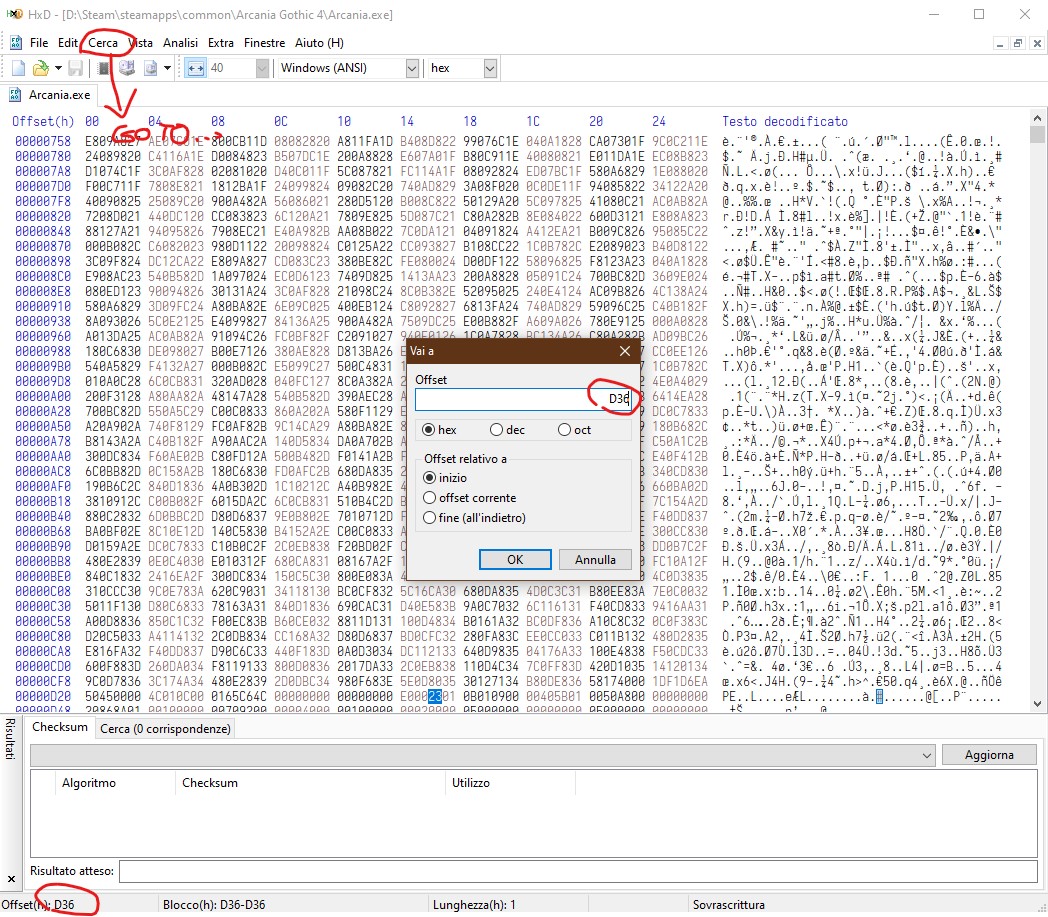




So, your game will crash with this mod enabled (single .pak file) if you go and try to enter the temple where the Hagen's spy is located at. For the duration of being in the temple, delete the mod from your game files and place them back once you leave the temple after your business is finished there.
Done. You should experience no more crashes. At the very least I haven't.
BETTER CLOUDS & BETTER RAIN
https://steamproxy.com/app/39690/discussions/0/4701286908195847222/
<Attribute name="show_item_captions" value="false" type="bool" /> <!-- Should display item captions -->
If you change this value to true, you will most likely experience the crashes that I have. Do yourself a favor and don't change that value if you have that mod installed.
Be sure you removed any "compatibility fix" and other previously applied "fixes" from other guides... and followed the guide carefully.
If you're 100% sure you did it right, open a new thread in commmunity discussions to share your save game for me to test. Link the thread here.
I tried the Cheat Engine supposed fix - nope, didn't work. Put the fake dinput file you've shared. Nada - didn't work.
My PC specs probably won't help in any way, shape or form, but here they are :
GPU - AMD Radeon RX 7800 XT Sapphire Nitro+
CPU - AMD Ryzen 7 7800X3D
64 GBs of RAM, Samsung SSD 980 PRO
That's because I changed my PC and migrated my old system to the new one, no changes... and it crashed for me too finally.
So, by logic and a few clues on the Net about Vision90.dll possible reason for crashes which included CPU multithreading... I thought it could have been a modern multi-core issue (today's CPU indeed have a very different architecture and a huge number of cores compared to the past)
I have no idea how did you connect this problem to one in Lost Planet 2, but whatever you did, many thanks, as I can finally play this game from start to finish without any bugs in like 10 years or so. You're a legend!