Install Steam
login
|
language
简体中文 (Simplified Chinese)
繁體中文 (Traditional Chinese)
日本語 (Japanese)
한국어 (Korean)
ไทย (Thai)
Български (Bulgarian)
Čeština (Czech)
Dansk (Danish)
Deutsch (German)
Español - España (Spanish - Spain)
Español - Latinoamérica (Spanish - Latin America)
Ελληνικά (Greek)
Français (French)
Italiano (Italian)
Bahasa Indonesia (Indonesian)
Magyar (Hungarian)
Nederlands (Dutch)
Norsk (Norwegian)
Polski (Polish)
Português (Portuguese - Portugal)
Português - Brasil (Portuguese - Brazil)
Română (Romanian)
Русский (Russian)
Suomi (Finnish)
Svenska (Swedish)
Türkçe (Turkish)
Tiếng Việt (Vietnamese)
Українська (Ukrainian)
Report a translation problem










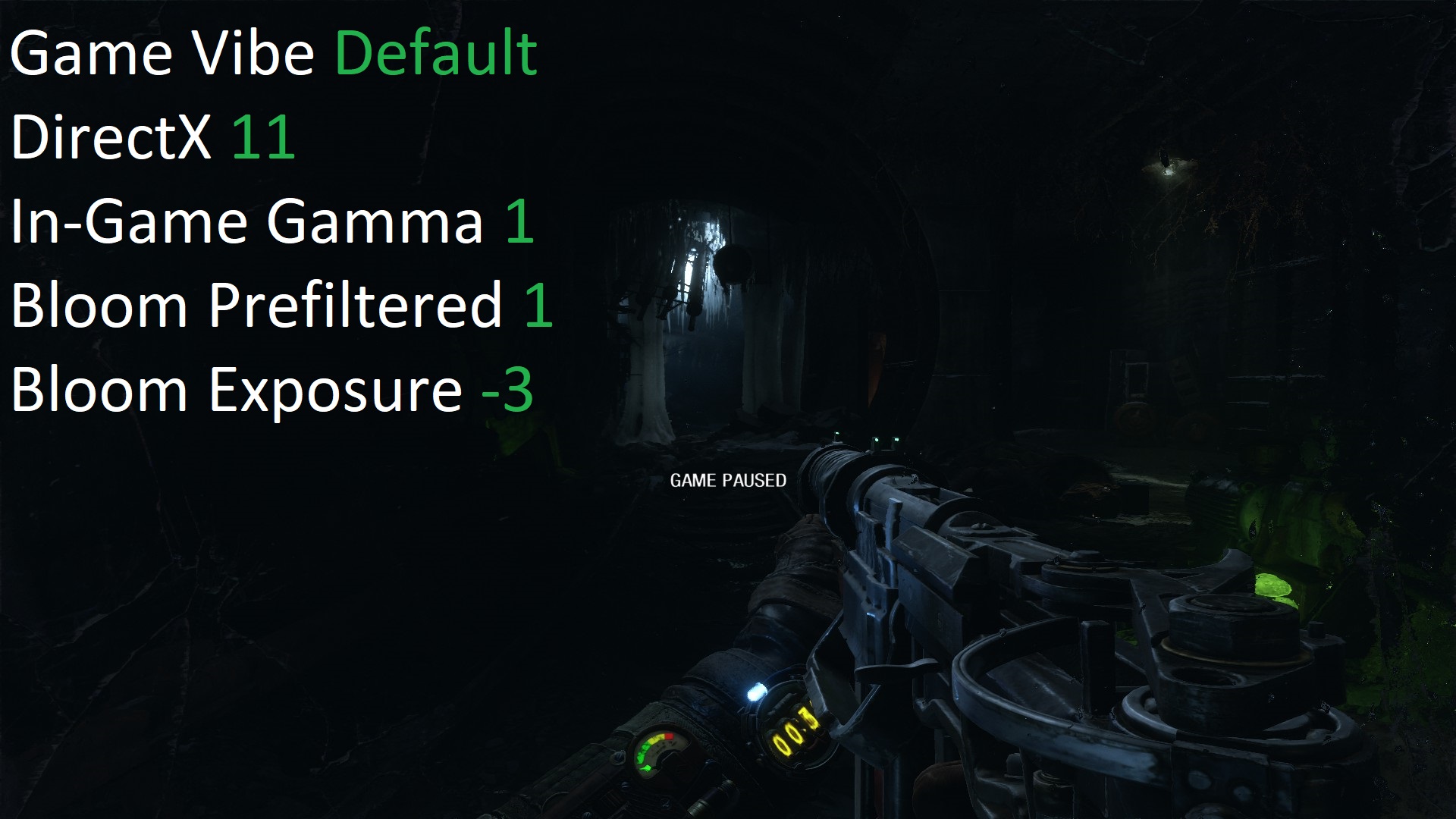
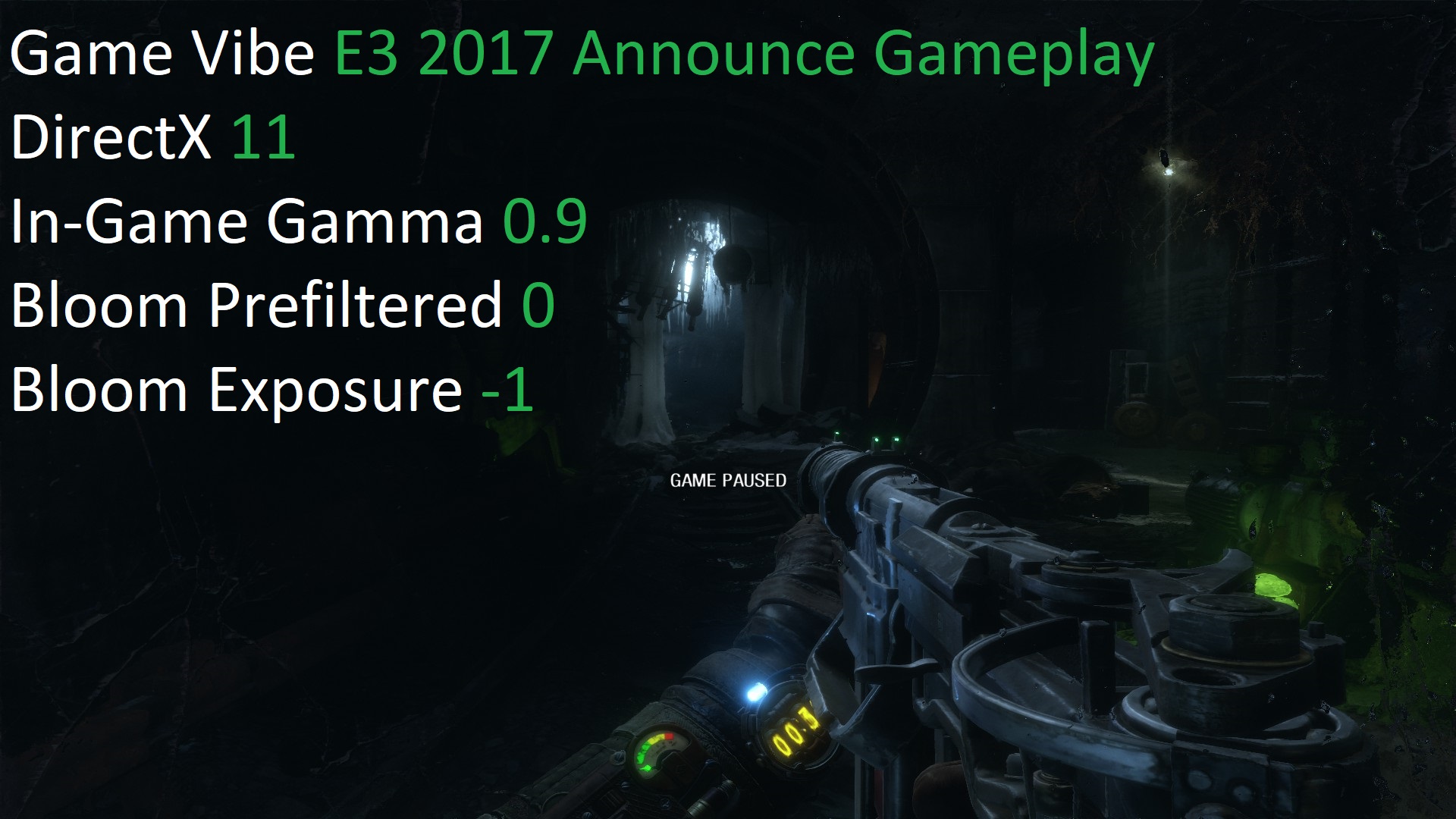
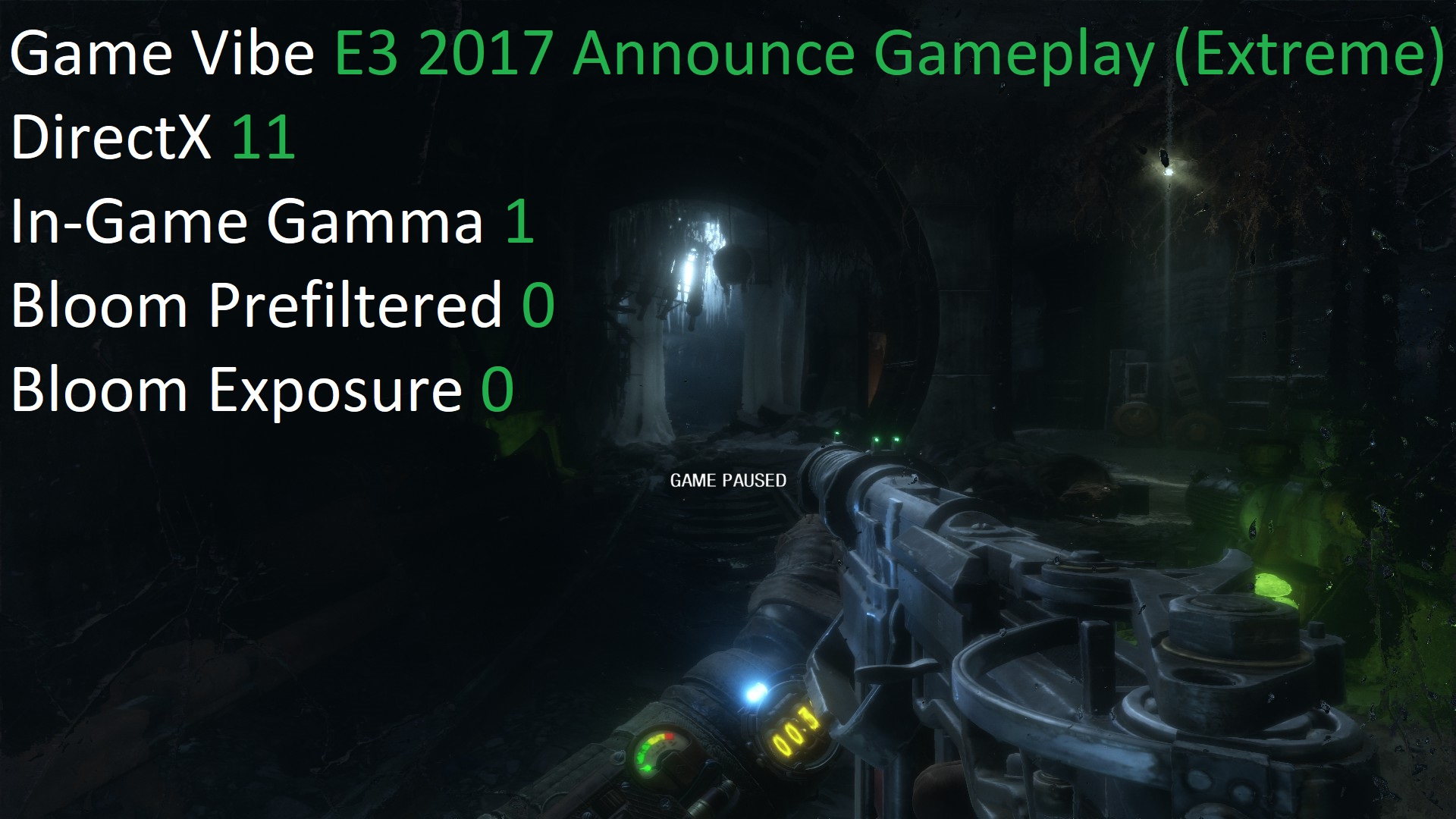




"For enhanced edition, if you open the file with a text editor like notepad and remove the part that starts with local aob_infFlamethrower, the script will run properly and you can use the dev console and such (though almost certainly not the flamethrower)."
the text string is this (inside M3 Engine 1.0.0.7 for CE 7.1.CT ):
local aob_infFlamethrower = "48895C24??574883EC??48????E8????????33DB85C074??48????E8"
sl = aobScanEx( aob_infFlamethrower )
if not sl or sl.Count < 1 then stopExec( "'aob_infFlamethrower' not found." ) end
t = tonumber( sl[0], 16 )
t = t + 0x1B
if readBytes( t, 1 ) ~= 0xE8 then stopExec( "incorrect alignment, wrong byte found." ) end
t = t + readInteger( t + 0x1, true ) + 0x5
unregisterSymbol( "InfiniteFlamethrower" )
registerSymbol( "InfiniteFlamethrower", t, true )
Select the text and delete it, then save the file.
1) Launch Metro and load the last saved game.
2) ALT-TAB, double click the " M3 Engine 1.0.0.7 for CE 7.1.CT " file (you must have Cheat Engine already installed), Cheat Engine window opens up.
3) Now go to File > Open Process . A new small window opens (Process List), select "M 00001498 4A Engine" in the Windows tab, OR metroexodus.exe in the Processes tab. The script is now loaded.
4) now click "[ Inizialize First]" on Cheat Engine window, select Toggle Console.
5) ALT-TAB and go back to the game, press F1 to launch console, press ESC or ` to close the console.
{LINK REMOVED}https://github.com/cheat-engine/cheat-engine/releases/tag/7.1
download the CheatEngine71.exe file only, extract, install, install the script given above (google drive), place it on working cheatengine and it should work fine (click [ Initialize first ] option)