Install Steam
login
|
language
简体中文 (Simplified Chinese)
繁體中文 (Traditional Chinese)
日本語 (Japanese)
한국어 (Korean)
ไทย (Thai)
Български (Bulgarian)
Čeština (Czech)
Dansk (Danish)
Deutsch (German)
Español - España (Spanish - Spain)
Español - Latinoamérica (Spanish - Latin America)
Ελληνικά (Greek)
Français (French)
Italiano (Italian)
Bahasa Indonesia (Indonesian)
Magyar (Hungarian)
Nederlands (Dutch)
Norsk (Norwegian)
Polski (Polish)
Português (Portuguese - Portugal)
Português - Brasil (Portuguese - Brazil)
Română (Romanian)
Русский (Russian)
Suomi (Finnish)
Svenska (Swedish)
Türkçe (Turkish)
Tiếng Việt (Vietnamese)
Українська (Ukrainian)
Report a translation problem













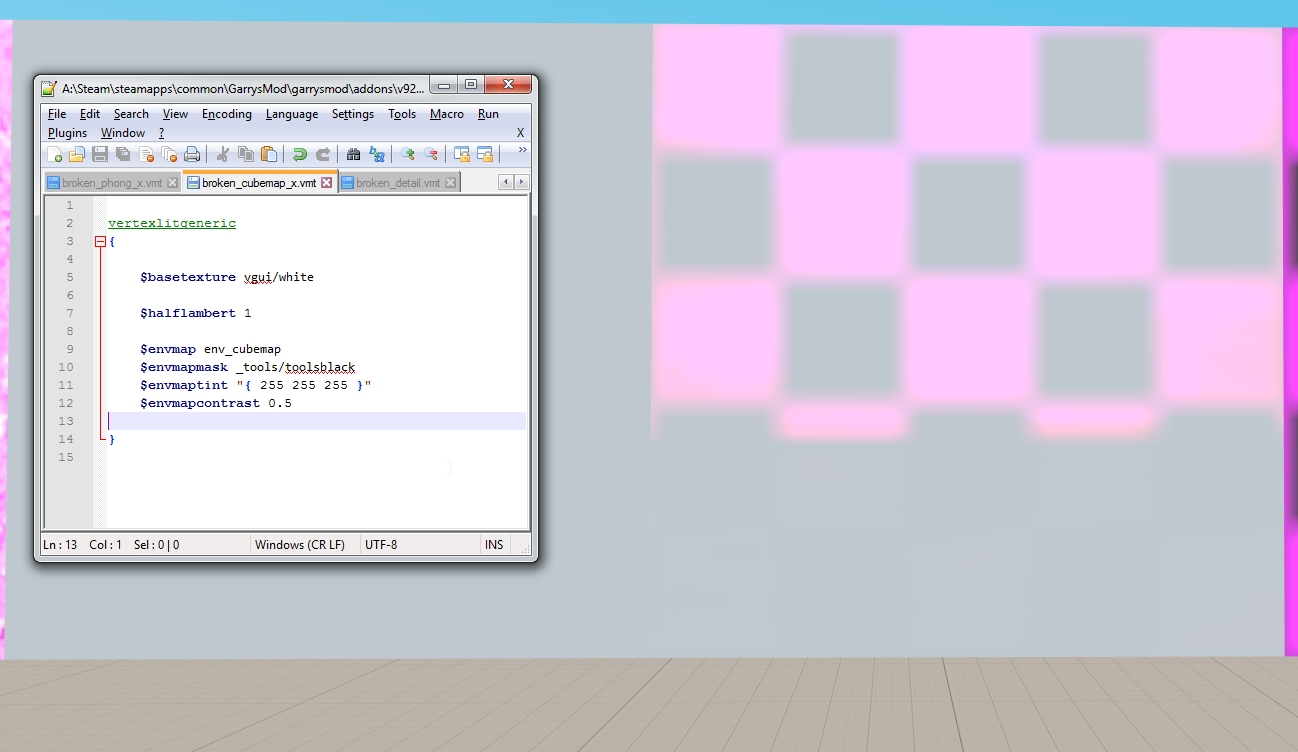



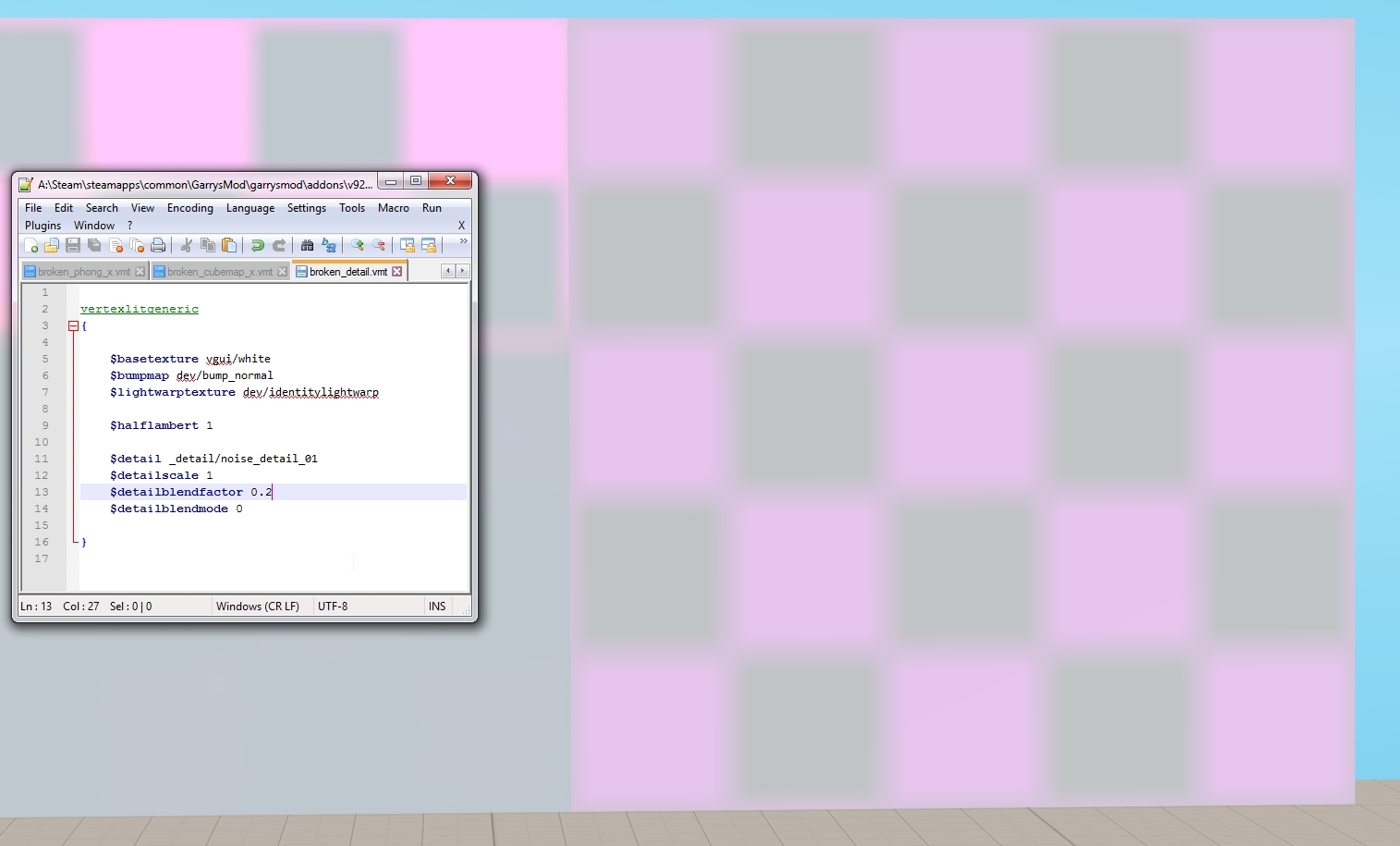


























Looks like some kind of add-on conflict.
1. Disable your PAC by using the clear function to make sure it isn't related to that.
2. Disable all your add-on files and check the base game itself.
3. Use a vanilla player model chosen through player menu.
I've never used the rainbow glow mods, so I have no idea how they work internally. If you disable the mods and your Physgun aligns properly, it's likely an issue with a physgun mod.
@arach
The engine does what you tell it to, how it decides to interpret what you told it is another story.
good one
Screenshots would be greatly helpful in diagnosing your issue.