Installer Steam
connexion
|
langue
简体中文 (chinois simplifié)
繁體中文 (chinois traditionnel)
日本語 (japonais)
한국어 (coréen)
ไทย (thaï)
Български (bulgare)
Čeština (tchèque)
Dansk (danois)
Deutsch (allemand)
English (anglais)
Español - España (espagnol castillan)
Español - Latinoamérica (espagnol d'Amérique latine)
Ελληνικά (grec)
Italiano (italien)
Bahasa Indonesia (indonésien)
Magyar (hongrois)
Nederlands (néerlandais)
Norsk (norvégien)
Polski (polonais)
Português (portugais du Portugal)
Português - Brasil (portugais du Brésil)
Română (roumain)
Русский (russe)
Suomi (finnois)
Svenska (suédois)
Türkçe (turc)
Tiếng Việt (vietnamien)
Українська (ukrainien)
Signaler un problème de traduction


 Saudi Arabia
Saudi Arabia 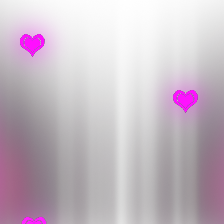




















-high = This will start the game in high-priority mode for better FPS. (ONLY Works for some PC's)
-nojoy = Removes the joystick support and give more free Memory and FPS.
-novid = Removes the Valve introduction movie when the game starts.
-threads = Set to MAX (4 is MAX). number of threads your CPU have. (ONLY Works for some PC's). Find your CPU here if its Intel or AMD: http://ark.intel.com/ - http://www.amd.com/en-us/products/processors
-tickrate 128 = Allowing you to run your own dedicated server at 128 tickrate.
+cl_forcepreload 1 // Preloads The Whole Map & Sounds.
+mat_queue_mode 2 = Forcing Your CPU To Use Multi-Threaded Mode.
My LAUNCH OPTIONS: -high -nojoy -novid -threads 4 -tickrate 128 +cl_forcepreload 1 +mat_queue_mode 2