Installa Steam
Accedi
|
Lingua
简体中文 (cinese semplificato)
繁體中文 (cinese tradizionale)
日本語 (giapponese)
한국어 (coreano)
ไทย (tailandese)
Български (bulgaro)
Čeština (ceco)
Dansk (danese)
Deutsch (tedesco)
English (inglese)
Español - España (spagnolo - Spagna)
Español - Latinoamérica (spagnolo dell'America Latina)
Ελληνικά (greco)
Français (francese)
Indonesiano
Magyar (ungherese)
Nederlands (olandese)
Norsk (norvegese)
Polski (polacco)
Português (portoghese - Portogallo)
Português - Brasil (portoghese brasiliano)
Română (rumeno)
Русский (russo)
Suomi (finlandese)
Svenska (svedese)
Türkçe (turco)
Tiếng Việt (vietnamita)
Українська (ucraino)
Segnala un problema nella traduzione


 Berlin, Berlin, Germany
Berlin, Berlin, Germany 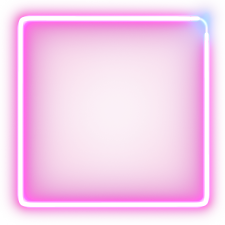





































1. First you need to open Steam and find Dota 2 in the list of games.
2. Then you need to right-click on the game name. From the context menu, select "Properties".
3. At the top, select the third tab “Local Files”. Several buttons will appear below, you need the one you treasure.
4. Next you need to be very careful! Many players, when deleting, for some reason click the “Cancel” button, which is why the game continues to remain on the computer. Don't repeat this mistake: you need to click on the "Delete" button.
5. After this, the Dota 2 game will be successfully removed from your computer. Congratulations!