Install Steam
login
|
language
简体中文 (Simplified Chinese)
繁體中文 (Traditional Chinese)
日本語 (Japanese)
한국어 (Korean)
ไทย (Thai)
Български (Bulgarian)
Čeština (Czech)
Dansk (Danish)
Deutsch (German)
Español - España (Spanish - Spain)
Español - Latinoamérica (Spanish - Latin America)
Ελληνικά (Greek)
Français (French)
Italiano (Italian)
Bahasa Indonesia (Indonesian)
Magyar (Hungarian)
Nederlands (Dutch)
Norsk (Norwegian)
Polski (Polish)
Português (Portuguese - Portugal)
Português - Brasil (Portuguese - Brazil)
Română (Romanian)
Русский (Russian)
Suomi (Finnish)
Svenska (Swedish)
Türkçe (Turkish)
Tiếng Việt (Vietnamese)
Українська (Ukrainian)
Report a translation problem


 Korea, Republic of
Korea, Republic of 





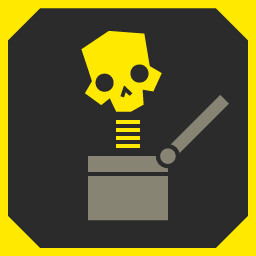





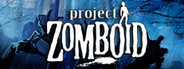
Hope I helped. Good Luck
You can also try 'Threaded optimization' - Auto; Power managment mode - prefer maximum perfomance but I think those settings are mainly for higher FPS. If that did not help check in Nvidia Manage 3D settings if you have 'VR pre-rendered frames' set to 1 becouse when I started playing with that it started tearing again. I tested it only with Don't Starve so I don't know how it work with other games.