Steam'i Yükleyin
giriş
|
dil
简体中文 (Basitleştirilmiş Çince)
繁體中文 (Geleneksel Çince)
日本語 (Japonca)
한국어 (Korece)
ไทย (Tayca)
Български (Bulgarca)
Čeština (Çekçe)
Dansk (Danca)
Deutsch (Almanca)
English (İngilizce)
Español - España (İspanyolca - İspanya)
Español - Latinoamérica (İspanyolca - Latin Amerika)
Ελληνικά (Yunanca)
Français (Fransızca)
Italiano (İtalyanca)
Bahasa Indonesia (Endonezce)
Magyar (Macarca)
Nederlands (Hollandaca)
Norsk (Norveççe)
Polski (Lehçe)
Português (Portekizce - Portekiz)
Português - Brasil (Portekizce - Brezilya)
Română (Rumence)
Русский (Rusça)
Suomi (Fince)
Svenska (İsveççe)
Tiếng Việt (Vietnamca)
Українська (Ukraynaca)
Bir çeviri sorunu bildirin


 Aleppo, Halab, Syrian Arab Republic
Aleppo, Halab, Syrian Arab Republic 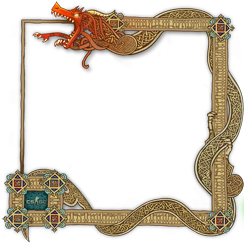













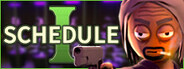






jenkins:
image: jenkins/jenkins:lts
ports:
- "8080:8080"
- "5000:5000"
volumes:
- /home/jax/docker-compose-files/jenkins:/var/jenkins_home
ssh-agent:
image: jenkins/ssh-agent
db:
# We use a mariadb image which supports both amd64 & arm64 architecture
image: mariadb:10.6.4-focal
# If you really want to use MySQL, uncomment the following line
#image: mysql:8.0.27
command: '--default-authentication-plugin=mysql_native_password'
volumes:
- db_data:/var/lib/mysql
restart: always
environment:
- MYSQL_ROOT_PASSWORD=somewordpress
- MYSQL_DATABASE=wordpress
- MYSQL_USER=wordpress
- MYSQL_PASSWORD=wordpress
expose:
- 3306
- 33060
wordpress:
image: wordpress:latest
ports:
- 80:80
restart: always
environment:
- WORDPRESS_DB_HOST=db
- WORDPRESS_DB_USER=wordpress
- WORDPRESS_DB_PASSWORD=wordpress
- WORDPRESS_DB_NAME=wordpress
volumes:
db_data:
set -e
echo "Updating package list..."
sudo apt-get update -y
echo "Installing Apache..."
sudo apt-get install -y apache2
echo "Starting Apache and enabling it on boot..."
sudo systemctl start apache2
sudo systemctl enable apache2
RUN jenkins-plugin-cli --plugins "blueocean:1.25.6 docker-workflow:1.29"
You will write a prompt.
You will see two different responses to the prompt.
You will compare the two responses against each other.
You will answer a series of questions about the responses.