Steamをインストール
ログイン
|
言語
简体中文(簡体字中国語)
繁體中文(繁体字中国語)
한국어 (韓国語)
ไทย (タイ語)
български (ブルガリア語)
Čeština(チェコ語)
Dansk (デンマーク語)
Deutsch (ドイツ語)
English (英語)
Español - España (スペイン語 - スペイン)
Español - Latinoamérica (スペイン語 - ラテンアメリカ)
Ελληνικά (ギリシャ語)
Français (フランス語)
Italiano (イタリア語)
Bahasa Indonesia(インドネシア語)
Magyar(ハンガリー語)
Nederlands (オランダ語)
Norsk (ノルウェー語)
Polski (ポーランド語)
Português(ポルトガル語-ポルトガル)
Português - Brasil (ポルトガル語 - ブラジル)
Română(ルーマニア語)
Русский (ロシア語)
Suomi (フィンランド語)
Svenska (スウェーデン語)
Türkçe (トルコ語)
Tiếng Việt (ベトナム語)
Українська (ウクライナ語)
翻訳の問題を報告


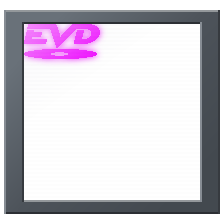



















Some Buildings can have different variants that usually vary in amount of loot.
Some Buildings can spawn with vehicles or trailers.
Take notice that some buildings can be cosmetic and don't provide any resources.
Some seeds have an exaggerated amount of a specific building.
To specify a compression method, use the -Z option.
The zip command allows you to specify a compression level using a number prefixed with a dash from 0 to 9. The default compression level is -6. When using -0, all files will be stored without compression. -9 will force the zip command to use an optimal compression for all files.
For example, to use the compression level -9, you would type something like this:
The higher the compression level, the more CPU-intensive the zip process is, and it will take more time to complete.
If you have sensitive information that needs to be stored in the archive, you can encrypt it using the -e option: