Installa Steam
Accedi
|
Lingua
简体中文 (cinese semplificato)
繁體中文 (cinese tradizionale)
日本語 (giapponese)
한국어 (coreano)
ไทย (tailandese)
Български (bulgaro)
Čeština (ceco)
Dansk (danese)
Deutsch (tedesco)
English (inglese)
Español - España (spagnolo - Spagna)
Español - Latinoamérica (spagnolo dell'America Latina)
Ελληνικά (greco)
Français (francese)
Indonesiano
Magyar (ungherese)
Nederlands (olandese)
Norsk (norvegese)
Polski (polacco)
Português (portoghese - Portogallo)
Português - Brasil (portoghese brasiliano)
Română (rumeno)
Русский (russo)
Suomi (finlandese)
Svenska (svedese)
Türkçe (turco)
Tiếng Việt (vietnamita)
Українська (ucraino)
Segnala un problema nella traduzione


 Germany
Germany 















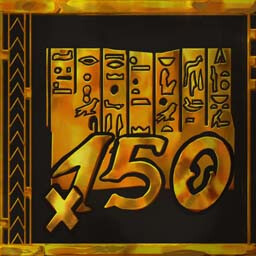








.,,..;~`'''' `''''<``彡 }
_...:=,`' ︵ т ︵ X彡-J
<` 彡 / ミ ,_人_. *彡 `~
`~=:: Y
i. .:
.\ ,。---.,, ./
ヽ /゙''```\;.{ \/
Y `J..r_.彳 |
{ `` ` i
\ \ ..︵︵.
`\ ``ゞ.,/` oQ o`)
`i, Y ω /
`i, . " /
`iミ ,,ノ
︵Y..︵.,, ,,+..__ノ``
(,`, З о ,.ノ川彡ゞ彡 *
ゞ_,,,....彡彡~ `+Х彡彡彡彡*
There is a button next to the seach bar on the page that shows cosmetics. If you hover over the button it says filters. There you should only have check mark on "owned" if you have check mark on any other unmark that one and you should see all your owned cosmetics.
└📁Program Files (x86)
⠀└📁steam
⠀⠀└📁steamapps
⠀⠀⠀└📁common
⠀⠀⠀⠀└📁Dead by Daylight
⠀⠀⠀⠀⠀└📁Skills
⠀⠀⠀⠀⠀⠀└⚠️This folder is empty